Deciphering Archival Software Solutions
Margot Note
Archivists manage information about their collections with a number of different software solutions, which may have overlapping functionalities.
Knowing what system or systems to choose for a repository can get confusing, especially when potential users are unclear about their archival needs and software feature options. Three types of systems concern archivists: collections management systems, digital asset management systems, and digital preservation systems. Clarifying system strengths and differences give perspective about what solutions archivists should pursue.
What “CMS” Do We Mean?
Collections management systems are known by their acronym “CMS.” “CMS” can also denote content management systems, which facilitate creating, organizing, editing, and publishing websites, related web properties, and digital content. Archivists are not concerned with content management systems, which are primarily used by marketing departments.
Collections Management Systems
A collections management system creates, manages, and shares information about holdings, usually at a group level. It is a collection-oriented system with specialized capabilities used to manage cultural heritage collections from acquisition to outreach. A CMS also specializes in specific collections, such as museum, library, or archival holdings. For example, an archival collections management system can track information regarding provenance, history, location, exhibition, conservation, loans, publications, and other details related to collections. Collections management systems do not typically store digital surrogates of collection items.
Digital Asset Management Systems
Alternatively, a digital asset management System (or DAMS) organizes, stores, retrieves rich media and manages digital rights and permissions. It stores digitized or born-digital items. Like a CMS, different software is developed for different fields or types of content. Because the holdings are digital objects, DAMS functions at the item level, unlike archival holdings with box, folder, or group levels of description and access.
Digital Preservation Systems
Lastly, a digital preservation system manages items on a technological level to ensure their long-term accessibility. The functionality of digital preservation systems varies; some focus on a narrow set of tasks, necessitating the use of several tools in a workflow. For example, tools can check the integrity of each file in the system, perform backups, or migrate files to more stable preservation formats.
Purchasing Considerations
Archivists should invest in systems when they have exhausted their options. For example, for some archives, collections management can be performed through spreadsheets or Access databases. They are not the ideal solution, but for small collections, they can suffice. When working outside of software systems becomes burdensome, research into a solution should begin. Similarly, repositories that need to store electronic files reliably in the interim for a later date may not necessitate expensive systems. Digital asset management or digital preservation systems are ideal for collections that have robust access or preservation needs.
Another common mistake is believing that technology alone will solve organizational issues. Unfortunately, software cannot solve people problems. Systems are most effective at solving challenges caused by the limitations of older technology. They are less helpful when the problem is caused by understaffed or underfunded programs, misaligned priorities, or a general lack of archival best practices.
If an organization lacks a basic inventory of holdings or a full-time staff member devoted to the archives, purchasing software will not solve these problems. Instead, a better investment would be to increase labor within the department and achieve a baseline, box-level inventory of holdings. Then, as information about the collection grows, software can help support workflows.
Return on Investment
Whenever a repository purchases a system, it should consider its return on investment. What is the archives getting in exchange for its outlay of time, resources, and labor to set up and maintain a system? Regarding quantitative value, an archives should consider the total cost of ownership, such as the CMS purchase, installation, and ongoing maintenance. For qualitative values, the archives should consider how it could benefit from a CMS. Benefits include collections data, such as linear feet processed; financial benefits, such as reducing hours needed to complete outdated, inefficient workflows; and usage statistics, such as increased reference requests. The return on investment, in most cases, is tied to monetary values. However, improved workflows, efficient practices, and a more professional environment are equally important, even if they are not data reliant.
Making Decisions
Archivists considering what systems they require should first think about the kinds of collections they need to describe and share, the kinds of information they want to capture about their collections, and the most needed functionalities. Only then can they decide what systems are best for them.
Margot Note
Margot Note, archivist, consultant, and Lucidea Press author is a regular blogger, and popular webinar presenter for Lucidea, provider of ArchivEra, archival collections management software for today’s challenges and tomorrow’s opportunities. Read more of Margot’s posts here.
Never miss another post. Subscribe today!
Similar Posts
Ensuring Long-Term Access to Digital Archives
Long-term preservation is essential to ensure digital archives remain accessible and usable.
5 Best Practices for Personal Digital Archiving
Archivists have developed best practices for organizing and maintaining personal digital archives, safeguarding digital legacies for future generations.
Interview with the Editors: Wieland and Rogers on Interdisciplinary Archival Science
Alexandra Wieland and Corinne Rogers co-edited Archival Science in Interdisciplinary Theory and Practice. My interview with them is below.
The Importance of Personal Digital Archiving (Plus Steps to Get Started)
Archivists often help individuals manage and preserve digital files of personal significance.


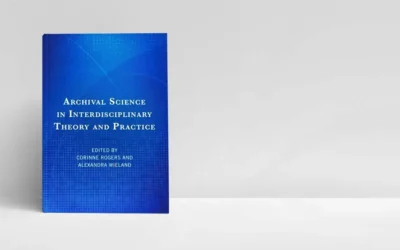

Leave a Comment
Comments are reviewed and must adhere to our comments policy.
0 Comments