Considerations During CMS Implementation
Margot Note
Implementing a collections management system (CMS) is an exciting time for archives and special collections. The work invested in preparing for the system will begin to pay off as archivists and associated staff members explore the possibilities of the new software.
Implementation, however, takes a great deal of time. While a team can migrate a system in a few months or less, a realistic schedule ensures that adequate time can be devoted to related tasks without affecting day-to-day productivity. Never rush implementation; it is worth the time it takes to do it properly and thoughtfully.
Phased Migration
If many repositories work together, such as in a consortium, migration in waves will make the process easier. Usually, a pilot migration focuses on a set of institutions, then each wave increases as the system becomes more practiced. For a consortium transitioning multiple systems, working with a vendor ensures a smoother experience.
Testing and Verification
Once the CMS installation completes, verify that it works as intended. Comprehensive testing detects issues so that productivity is unhindered once the system goes live. Testing identifies discrepancies between what the organization received and what they expected. If differences occur, the vendor may need to renegotiate, adjust, or modify the system.
The Benefits of a System Administrator
Although a CMS project involves many staff members working together as a team, having a full-time person responsible for the system and the data it contains helps maintain data integrity. A system administrator will put rules in place to standardize data, not only to increase efficient data entry but to maximize the effectiveness of searches. He or she may place limitations on data fields or apply a limited vocabulary for users to select. Research and apply industry guidelines or create in-house standards for the type and style of data captured. Consider developing a collections management procedure handbook or cataloging guide for users to reference.
Effective administration with well-managed data, appropriate access, and quality information provides the needed framework for archivists to make the right decisions. In addition, it ensures that other stakeholders can use the system effectively. Making use of an excellent CMS increases productivity across the different departments of an organization.
Assigning Access Levels
A collections management system shares the same data across multiple applications and end-users. This process is made possible by the system administrator who can allow users to access the same data while ensuring only one user can make any modification at a particular time. A system administrator assigns access levels for each user. For example, an archivist may be assigned to the Archivist access group, having the capability to correct information in specific collection-related fields, but may be disallowed from making changes to information within a conservator’s purview. Likewise, the administrator could prohibit intern access group members from viewing sensitive donor information. Having different levels of access protects the integrity of the data while allowing collaboration across departments.
Present and Future Use
The system administrator should also consider not only who needs to access collections information now, but also in the future. If the archives resides within a bigger institution, there may be a drive to centralize data in one repository and develop consistent practices across different departments and collections. Similarly, if the archives is part of an organization that manages multiple institutions, the software may need to grow in scale to meet the needs of the wider group. Having consistent practices, guided by a single person from the implementation of the CMS, ensures that the system can grow with the institution.
Whatever system is implemented, it should be designed to fit the organization’s needs, providing a gateway to the digital and physical assets across an institution. Collections management systems help institutions manage, protect, and share their collections and the knowledge that the collections generate.
Margot Note
Margot Note, archivist, consultant, and author is a guest blogger for Lucidea, provider of ArchivEra, archival collections management software for today’s challenges and tomorrow’s opportunities. Read more of Margot’s posts, and register here for her upcoming webinar, “Implementing Collections Management Systems”.
Similar Posts
Collaborative Archival Relationships
Collaborative projects are instrumental in showcasing how archival collections can benefit various organizational departments.
Informational, Evidential, and Intrinsic Values within Archives
Archives provide authentic, reliable information and hold values that reflect their functions and uses; informational, evidential, and intrinsic.
A Sustainable Archives
Archivists prioritize sustainable practices and policies, rooting their work in ethics of care, often preferring digital processing and preservation
Archival Branding and PR Strategies
Archivists who adopt branding and PR strategies both safeguard historical treasures and contribute to their organizations’ evolution.


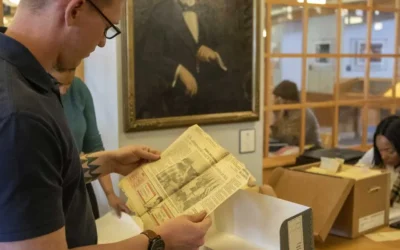

Leave a Comment
Comments are reviewed and must adhere to our comments policy.
0 Comments