Document Museum CMS Fields and Function

Rachael Cristine Woody
As a profession, we have a set of standards we follow during the course of our work. Recording data in a museum Collections Management Systems (CMS) is one such area governed by standards.
However, every museum has its own history and timeline of the adoption of standards. Additionally, working with volunteers and experiencing staff turnover can all contribute to varying quality in data entry. Regardless of how your museum has arrived, preparing for a new CMS requires that we understand what fields our data is in currently and what fields the data needs to migrate to in the new CMS.
Museum CMS Data Migration
The purpose of this process is to understand the fields in use and the functions of those fields. This will help support the migration of your data from your current CMS to the new CMS. For more detailed information regarding the data migration part of the process, please see the following posts:
- How to Prepare for Museum Data Migration
- Items Required for Successful Data Migration
- What Does Museum Data Migration Entail?
Standards Help Standardize Museum Collections Management Systems
The good news about standardization is that all museum CMS options should share a set of core standard fields. So, if your museum used the standard fields for data entry—that data should be able to migrate over fairly easily as a 1:1 field match. There may be a few instances of the fields labeled with different names, but as long as it’s prior to migration, there shouldn’t be an issue mapping these fields together for migration.
Museum Descriptive Standards
Museum descriptive standards outline both the type of data to capture as well as how it should be captured. For many museums and cultural heritage organizations the standard typically referenced is Cataloging Cultural Objects (CCO).
The following are the CCO minimum required fields to use:
- Work Type
- Title
- Creator; Role (controlled vocabulary – can be local, an authority, or both)
- Creation Date
- Subject (use of Nomenclature for a controlled vocabulary)
- Current Location
- Measurements
- Materials and Techniques (use of Nomenclature for a controlled vocabulary)
Knowing these standards will help you accurately interpret and capture information during the next step in this process.
Document CMS Fields and Function
The following steps will help you prepare for museum data migration:
- Document the descriptive standards you follow (currently or aspiration), the fields required by that standard, and their designated function—i.e. what type of data do they capture? What format does that data need to be in?
- Document the CMS fields used in the existing CMS—this includes both historical and present-day use.
- Document the new CMS fields that are considered the standard template for that CMS and what function they provide throughout the modules of the CMS—modules can be loan, transport, conservation, etc.
Recommendation for How to Document
The three areas outlined above can be a lot of information to capture and absorb. I recommend starting with a basic spreadsheet with 5 columns:
- Functional area (e.g. accession record, conservation record, loan record, etc.)
- Required fields for each functional area according to standards
- The name of the field in your current system where each piece of data resides
- The name of the field in the new system where the data will be mapped to
- Your notes on what (if any) data cleanup needs to occur
Conclusion
This information will be helpful for next steps regarding the implementation of your new CMS as well as the migration of data from your current CMS to the new system. And, moving forward your museum will be set up in the CMS to follow museum standards in data capture.
Additional Reading
Establishing Museum CMS Best Practices
How to Prepare for Museum Data Migration

Rachael Cristine Woody
To learn more, please join us for How to Prepare for a New Museum CMS, presented by Rachael Woody on Wednesday, August 30, 2023 at 11 a.m. Pacific, 2 p.m. Eastern. (Can’t make it? Register anyway and we will send you a link to the recording and slides afterwards). Register now or call 604-278-6717.
Never miss another post. Subscribe today!
Similar Posts
How Archives Can Enrich Museum Collections Online
Staffed archives are in constant motion in their attempt to provide and broaden access to the archival collections.
How to Enhance Museum Collections Online with New Information
One of the wonderful things about museums is that the learning never stops. There are always projects, exhibits, and programs in development that serve as constant instigators of research.
How to Enhance the Museum Object Record with Immediately Available Information
This month’s series focuses on the enhancement of museum object data using “hidden” troves of information. Hidden is in quotes because the information exists and often is not hidden—it just hasn’t been gathered for inclusion in the museum Collections Management System (CMS).
Where the Gaps Live with Traditional Museum Object Cataloging
Standard museum cataloging leverages the usual set of fields that are considered best practice. We tend to refer to this information as “the tombstone information,” meaning it is clear and concise in communicating the “need to know” information.


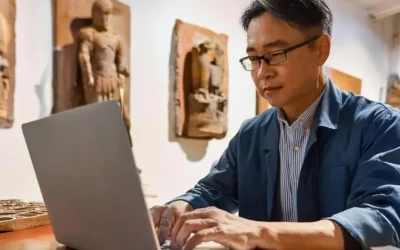

Leave a Comment
Comments are reviewed and must adhere to our comments policy.
0 Comments