Curation: A Key Knowledge Management Activity, Part 2

Stan Garfield
My previous post defined curation and described what content to curate. In this second post of a two-part series, I will explain how to curate and provide examples of curated content.
How to Curate
Here are ten ways to structure content to optimize findability and usefulness.
- Blog: Compile useful information, provide original insights, and collect sources from thought leaders.
- Wiki: Edit pages along with others to maintain a communal repository of knowledge.
- Search Queries: Regularly conduct internal and external searches on topics of interest to users and in response to queries. Select the most relevant and valuable results, compile them, and provide them as answers and publish them in posts and as web content.
- Search Results: Beyond organic search results, useful content can be more intentionally provided. To do so, determine the topics of greatest importance to the organization, curate a list of relevant content which can be searched and filtered, and feed the entries as enterprise search results. These can be in the form of curated answers — best bets (thumbnails and links only), authoritatively-badged content, or quick answers (more complete content plus links) for the content deemed to be the best for each of these key topics. They can also be dynamically generated using attributes, tags, sorts, filters, human interaction, etc. Here are ten categories for the curated list of quick answers:
- Internal organizational structure, e.g., Finance, Human Resources
- Formal taxonomy: industry or internal, e.g., Global Industry Classification Standard, enterprise taxonomy
- Products and Services, e.g., Android, Strategy & Operations Consulting
- Topics, e.g., security, supply chain management
- Industries, e.g., electronics, pharmaceuticals
- Clients, e.g., GE, US Government
- Partners, e.g., Ford, Microsoft
- Locations, e.g., Latin America, Detroit
- Specialties and Roles, e.g., project management, information architect
- Demographics, e.g., new hires, retirees
- FAQs: Tools such as Microsoft SharePoint offer list functionality that can be used for creating, maintaining, and viewing lists of frequently asked questions. Copy answers out of threaded discussions and replies to email queries into FAQ lists that can be easily filtered, sorted, and searched.
- Subscriptions: Subscribe to blogs, newsletters, channels, notifications, and alerts for important updates, and then pass along the most valuable content.
- Redirection and Replication: When email or private chat are used for sharing information and asking questions, redirect these to community threaded discussions by suggesting that the person post or by posting on their behalf. Copy useful community discussion threads into blog posts, FAQs, or documents.
- Archives: For internal content that has been archived due to automatic archiving processes but is still in demand, retrieve it from the archives, restore it to internal repositories, and modify the expiration date so that it will not be archived again. For external content that is no longer accessible on the web, locate it in the Internet Archives Wayback Machine and replace broken links with links to the Internet Archives. To do this, you may need to review multiple captures from different years in order to find specific ones that contain the actual missing content.
- Recommendations: Select the best content and either make that the only content provided, or highlight recommended content with special badging or tags or include it in separate lists to differentiate it.
- Updates: Maintain content by removing invalid or obsolete information, testing links to see if they still work and updating them with new ones or with links to the Internet Archives, and replacing old versions with new versions.
Curation Examples
Here are examples of how I curate content, both professionally and personally.
- Enterprise: At HP I curated KM processes, tools, and news from across the entire company on the HP Knowledge Network intranet site.
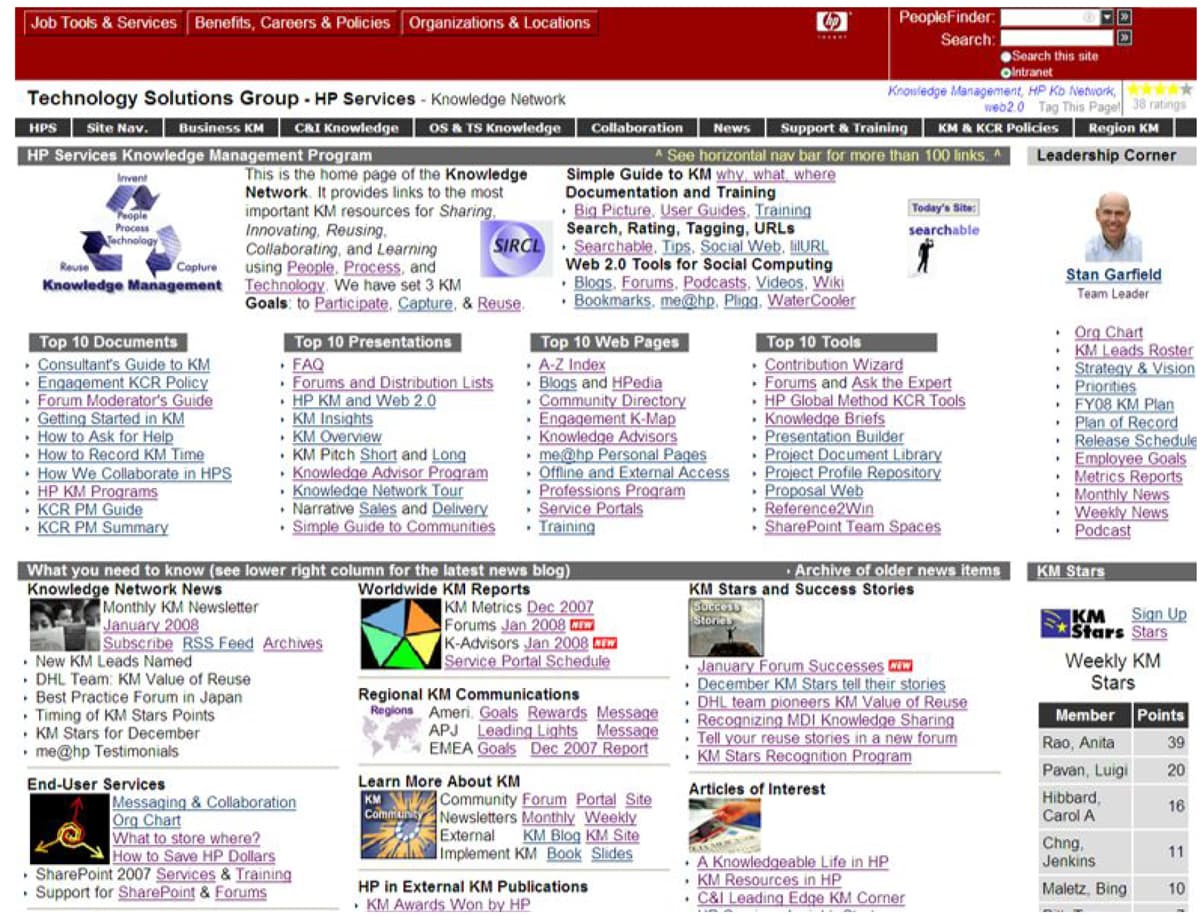
- Community: I curate the online discussions in the SIKM Leaders Community by editing topic names, adding and editing hashtags, merging threads, correcting errors, deleting extraneous posts, and updating broken links in the archives.
- Individual works: I curate the writing and speaking of KM thought leaders in my Profiles in Knowledge series. This involves searching, collating, and editing current content and mining the Internet Archives for content no longer readily available.
- Personal: I curate an extensive set of knowledge management resources. I use my site as a curated collection of my content, content that refers to me, and useful KM resources from others. Just as I curate the work of KM thought leaders in my monthly Profiles in Knowledge series, I do the same for my own work and for citations and references to my work. In 2006 I started my personal site as an MSN group; here are the original table of contents. In 2007 I migrated it to Google Pages; here is an early snapshot. In 2010 I migrated it to Google Sites, and I will need to migrate again next year to the new version of Google Sites.
- Playlists: I curate hundreds of Spotify playlists, based on performers and themes.

Stan Garfield
Please enjoy Stan’s blog posts offering advice and insights drawn from many years as a KM practitioner. You may also want to download a free copy of his book, Lucidea’s Lens: Special Librarians & Information Specialists; The Five Cs of KM from Lucidea Press, and its precursor, Proven Practices for Implementing a Knowledge Management Program. And learn about Lucidea’s Presto, SydneyEnterprise, and GeniePlus software with unrivaled KM capabilities that enable successful knowledge curation and sharing.
Never miss another post. Subscribe today!
Similar Posts
Only You Can Prevent Knowledge Loss: How to Practice “Knowledge Archaeology”
An overview of ways in which knowledge is lost, with examples of how to perform knowledge archaeology to recover and restore it.
Ready to Read: Profiles in Knowledge: 120 Thought Leaders in Knowledge Management
We are pleased to announce that Stan Garfield’s new book, Profiles in Knowledge: 120 Thought Leaders in Knowledge Management, is now available from Lucidea Press.
Lucidea’s Lens: Knowledge Management Thought Leaders Part 92 – Jay Liebowitz
Jay Liebowitz is a professor, consultant, author, and editor. His research interests include knowledge management, data analytics, intelligent systems, intuition-based decision making, IT management, expert systems, and artificial intelligence.
Lucidea’s Lens: Knowledge Management Thought Leaders Part 91 – Frank Leistner
The late Frank Leistner was the former Chief Knowledge Officer for SAS Global Professional Services, where he founded the knowledge management program and led a wide range of knowledge management initiatives up until 2012.




Leave a Comment
Comments are reviewed and must adhere to our comments policy.
0 Comments