KM Conversations—Advanced Discovery Part 2: Search

Stan Garfield
As mentioned in an earlier post, a knowledge management environment with a well-designed information architecture allows users to discover content by browsing, searching, and subscribing. Knowledge management best practices include providing efficient access so that people can find and receive useful content at the right time. Knowledge managers should ensure that important information is discoverable, especially by those who may not know the information even exists.
Search engines are tools that allow searching for sites, documents, files, list items, content, answers to questions and other digital information. They allow specifying the scope or domain of the search, whether to search on text or metadata, and how results should be presented.
User expectations
For many users, search is the primary tool they use to find information, answer questions, and learn about a topic. The success of Google Web Search on the Internet has resulted in the widespread expectation that searching within an organization should work the same way. Users would like to enter just a few words into a search text box and be presented with a list of results that match exactly what they are seeking. Too many hits are not desired, nor are too few, nor are irrelevant ones.
There are significant differences between the quality of results returned by an Internet search versus enterprise search. Page ranking is typically done based on a large sample of links, which works well in the gigantic realm of the Internet, but not as well in the smaller confines of an intranet.
Users should be able to narrow or broaden the types of content, the domains or sites, and the range of metadata values to be included in the search. They should be able to search for text strings, metadata values, or content titles. Familiar syntax such as Boolean operators, quotation marks, and command words used by popular search engines such as Google should be offered. The ability to refine searches, use advanced search functions, and remember previous searches should be provided.
Examples by search type
Using metadata examples a typical metadata search should allow finding content by customer name, industry, country, product or service, project identifier, technology type, date, or revenue amount. For example, a search for customer name=Ford, service=consulting, and date>=January 1, 2001 and
A typical text search should allow entering a text string and finding content that contains that string or similar text. For example, entering “electric battery” in the search text box should return all content containing that string.
Content title search should allow finding files whose title contains a specific text string. For example, searching for +Honda +Civic +engine in the content title field should return only documents or photos about Honda Civic engines.
Look for opportunities to integrate existing enterprise search with specialized search within the KM environment. If there is content that can’t be crawled by enterprise search, consider implementing a federated search or a single search interface to multiple search engines.
If your enterprise search offers a best bets feature for common searches, take advantage of that by defining best bets for the most frequently searched for topics. If not, consider implementing this feature.
Monitoring user searches
Reviewing the logs of your enterprise search will allow you to get insight into what users are looking for. You can use this information to supply the most frequently searched for terms in your user interface. You can also use it to improve navigation, offer best bets, and update metadata definitions. Knowledge managers can monitor user searches to better prepare for user requests.
Most intranet, portal, and repository tools include search engines as part of the standard offering. If these don’t provide adequate functionality, consider adding a commercial search tool to strengthen the existing environment, and adding cognitive search capability.
Knowledge managers are frequently asked, “Why can’t our enterprise search be more like Google?” While it’s impossible to match the scale of the Internet inside a single enterprise, and thus Google’s PageRank algorithm won’t work the same way, it is possible to emulate other functionality of Google and Bing.
Be intentional
Beyond organic search results, useful content can be more intentionally provided. To do so, determine the topics of greatest importance to the organization, curate a list of relevant content which can be searched and filtered, and feed the entries as enterprise search results. These can be in the form of curated answers – best bets (thumbnails and links only), authoritatively badged content, or quick answers (more complete content plus links) for the content deemed to be the best for each of these key topics. They can also be dynamically generated using attributes, tags, sorts, filters, human interaction, etc.
Read the rest of the series:

Stan Garfield
KM expert, consultant and author, Stan Garfield, will be presenting the second in a series of KM Conversations for Lucidea on Wednesday, January 29, 2020 at 11:00 am Pacific, 2:00 pm Eastern—subscribe here to be notified. Stan has compelling information to share, based on his distinguished career as a KM practitioner. Read his posts for our Think Clearly blog, and learn about Inmagic Presto, which has powered the KM initiatives of many organizations.
Similar Posts
Lucidea’s Lens: Knowledge Management Thought Leaders Part 98 – Rachad Najjar
Generative AI, expertise mapping, and knowledge sharing—Rachad Najjar has spent his career at the intersection of these disciplines. As the CEO of 3R Knowledge Services and former knowledge-sharing leader at GE Vernova, he has helped many organizations design smarter KM strategies. In this edition of Lucidea’s Lens, Stan Garfield highlights Rachad’s contributions to the field.
Examining the National Galleries of Scotland’s Harryhausen Digital Exhibit
In October 2020, the National Galleries Scotland (NGS), Ray Harryhausen | Titan of Cinema (October 2020 – February 2022) exhibition was meant to open and celebrate what would have been Harryhausen’s centenary year. Due to COVID the physical exhibit was forced to close...
Interview with the Author: Jim Cortada on Today’s Facts and the Evolution of Information
Dr. James Cortada, historian and senior research fellow at the Charles Babbage Institute, explores the history of information in his forthcoming book. By examining how information has been created, organized, and used over time, Cortada reveals patterns that continue to shape modern librarianship and knowledge management.
Understanding Archival Acquisition: Purpose, Methods, Challenges, Best Practices
Archival acquisition is the heart of preserving history, ensuring records of lasting value are saved for future generations. In this post, Margot Note breaks down the essentials of archival acquisition with tips and insights to help build meaningful archival collections.


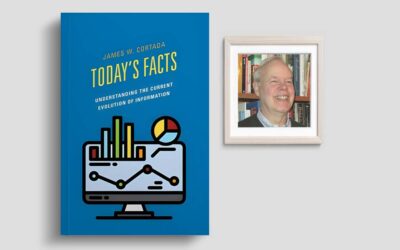

Leave a Comment
Comments are reviewed and must adhere to our comments policy.
0 Comments