The Importance of Personal Digital Archiving (Plus Steps to Get Started)

Margot Note
Archivists often help individuals manage and preserve digital files of personal significance.
These files may include documents, photographs, emails, social media posts, and other digital content accumulated over a lifetime. The objective is to ensure these digital artifacts remain accessible and intact, preserving personal history and legacy. As digital technology increasingly shapes lives, archivists can educate others on understanding and implementing personal digital archiving practices to safeguard digital memories.
Understanding the Importance of Digital Preservation
Unlike physical objects, digital files are susceptible to rapid obsolescence, corruption, and data loss. A hard drive failure, a software update, or a misplaced password can lead to irretrievable information loss. Archivists emphasize that individuals can protect their digital assets from these risks by using digital archiving, ensuring that personal histories are not lost to time.
Furthermore, digital preservation extends beyond safeguarding individual memories; it has broader implications for cultural heritage, as personal archives collectively contribute to society’s historical records.
File Types and Lifespans
Digital files come in various formats, each with its characteristics and vulnerabilities. Archivists recognize that understanding the types of files and their lifespans is critical to personal digital archiving.
Digital Documents
Text documents like .docx, .pdf, and .txt are relatively small and easy to store. However, their longevity depends on the stability of the software used to create and read them. Archivists recommend regularly updating and migrating these files to newer formats to maintain accessibility. This activity helps ensure that future generations can read and use the files. Additionally, archivists recommend backing up the documents to multiple locations to protect against data loss.
Digital Images
Digital images, typically stored in formats like .jpg, .png, and .tiff, may consume significant storage space and degrade over time due to compression and format changes. Archivists suggest storing images in lossless formats and creating backups to enhance longevity.
Audio and Video Files
Audio and video files present preservation challenges due to their large file sizes and the rapid evolution of the formats and codecs used to play them. Audio files like .mp3 and .wav can suffer from quality degradation and compatibility issues over time. Video files, including .mp4 and .avi, require significant storage and are particularly vulnerable to obsolescence as new video standards emerge. Archivists advocate storing these files in uncompressed or lossless formats and periodically migrating them to updated formats to ensure continued accessibility.
Emails and Social Content
Emails can be saved in formats like .eml or .pst, while social media content often requires third-party archiving tools. Preserving these digital files can be challenging due to the platforms’ proprietary nature and frequent updates. For example, social media platforms offer APIs for archiving, but they must be regularly updated to ensure data retrieval. Archivists stress the importance of recognizing each file type’s specific needs and vulnerabilities for practical digital preservation.
Steps to Begin Personal Digital Archiving
Embarking on a personal digital archiving journey seems daunting, but archivists have developed a straightforward process to simplify it.
Step 1: Gathering Relevant Files
The first step is identifying and gathering all digital files, including documents, photos, emails, and other valuable digital content. Organizing these files into categories helps individuals better understand which materials need preservation.
Step 2: Prioritizing Content to Focus On
Next, archivists recommend assessing the importance of each file and prioritizing those that are irreplaceable or hold significant personal or historical value. This prioritization ensures that people focus on what truly matters.
Step 3: Safeguarding Files with Reliable Storage Solutions
Once users organize their files, the next step is to select reliable storage options, such as external hard drives, cloud storage services, or a combination of both. Archivists emphasize the importance of choosing secure storage solutions that offer redundancy to protect against data loss.
Backing up digital files to multiple locations is essential. Following the 3-2-1 rule, which involves keeping three copies of each file, storing them in two different formats, and ensuring one copy is offsite, can significantly minimize the risk of losing data.
Digital preservation is an ongoing process. Archivists advise individuals to regularly review and update their digital files, migrating them to newer formats to ensure continued accessibility.
Step 4: Creating (and Maintaining) a Detailed File Inventory
Finally, archivists highly recommend creating a detailed inventory of digital files, including information about their location, format, and significance. This documentation serves as a roadmap for future access and management.
By following these steps, individuals can take control of their digital legacy and ensure their personal history is preserved for future generations. Personal digital archiving creates a meaningful and lasting record of life in the digital age.
Archivists’ Role in Preserving Personal Histories
Archivists are uniquely positioned to educate the public about personal digital archives practices due to their deep understanding of preservation and access to digital content. By leveraging their expertise, archivists can guide individuals in organizing, managing, and preserving their digital files, ensuring that personal histories are safeguarded.
Through workshops, online resources, and community outreach, archivists can demystify the complexities of digital archiving. Doing so will help people understand the importance of file formats, regular backups, and other methods. By fostering these skills, archivists empower the public to take control of their digital legacies, ensuring that personal digital archives are maintained with the same care and intention as traditional physical collections.

Margot Note
Margot Note, archivist, consultant, and Lucidea Press author, is a regular blogger and popular webinar presenter for Lucidea—provider of ArchivEra, archival collections management software for today’s challenges and tomorrow’s opportunities.
Please join Margot for a free webinar, From Caretakers to Catalysts: Leadership in Archives, on Wednesday, October 9, 2024 at 11 a.m. Pacific / 2 p.m. Eastern. (Can’t make it? Register anyway and we’ll send you a link to the recording and slides afterwards). Register now or call 604-278-6717 to save your spot!
Never miss another post. Subscribe today!
Similar Posts
Cultivating a Community of Archival Practice: A Client’s Success Story
“We need a dynamic system that supports a consistent approach to managing the Perth diocesan collections across Western Australia…ArchivEra is already providing this with Catholic dioceses in Bendigo, Hobart, and Ballarat.”
Honoring Cultural Protocols in Archival Practice
Learn how archives can honor Indigenous cultural protocols, reframe stewardship, and move toward ethical, reciprocal, and community-driven practices.
Centering Sovereignty in Archives: Decolonial Approaches to Indigenous Knowledge
Margot Note explores how centering sovereignty in archives supports Indigenous rights, decolonial practice, justice, and cultural resurgence.
The Ethical Use of Born-Digital Materials in Archives
Born-digital records introduce complex ethical dilemmas involving consent, privacy, preservation, and access. Archivists must rethink ethical frameworks to navigate digital records’ dynamic, fragmented, and often personal nature.

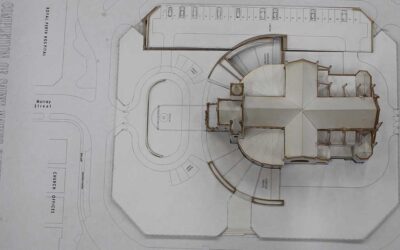



Leave a Comment
Comments are reviewed and must adhere to our comments policy.
0 Comments