How to Identify Specifications for a New CMS

Rachael Cristine Woody
Last week we reviewed how to form an effective procurement team tasked with choosing the next museum collections management system (CMS). Now that your procurement team is in place it’s time to observe what stakeholder requirements exist for the new CMS and formulate a set of specifications.
These specifications will be used to help identify potential CMS options and evaluate them against museum stakeholder needs.
How to Identify CMS Specifications
CMS specifications will depend upon the museum, collection, staff, and future vision. The procurement team needs to review every current and anticipated CMS use in order to tease out what tools are required for staff to do their jobs effectively. Asking questions is a great way to explore what CMS specifications should be included. For the following example questions, the word “tool” represents any CMS feature or function that staff would use as a tool to do their job.
Questions each staff person should consider are:
- What tools do I currently use that are required to do my job?
- What tools do I not have currently that would make my job easier?
- What tools do I consider as mandatory versus recommended?
- What tools are so important that it’s a deal breaker if the CMS doesn’t offer that tool?
Next are questions that may be applicable to how the museum operates and how it intends to use the CMS.
Example questions:
- Does the digital file backup meet preservation standards?
- Are there digital file size storage requirements?
- What administrative control levels are available?
- What customization is needed (on both the front and back-end) and can the CMS accommodate those needs?
- What reports or other automation tools are desirable to support museum staff?
In addition to staff tool requirements which are all internal, it’s equally important to review what tools may be required for external use.
Questions staff and external stakeholders should consider together:
- Is streaming video a requirement?
- Is the CMS ADA-compliant?
- Can the CMS navigation and object information be translated to another language on the fly?
- Can the CMS gather user contributions to object records?
- Can the CMS external search include objects from a different CMS at a peer museum?
- Is there a zoom feature or watermark feature for images?
- Can users create and save their object searches?
- Are users able to download object images and data or share them via social media?
How to Put it All Together to Create CMS Specifications
Once the procurement team has had a chance to identify all possible CMS requirements, it’s time to put them all together and determine what tools are required and which are OK to do without. This part of the process can be the most difficult as staff often have conflicting opinions on what is a required tool. To assist, staff should indicate to what degree they believe the tool is required. Once the tools have been identified and ranked, the procurement team can construct a specifications sheet to present to CMS companies and to evaluate how each CMS ranks.
Example of Museum CMS Specifications
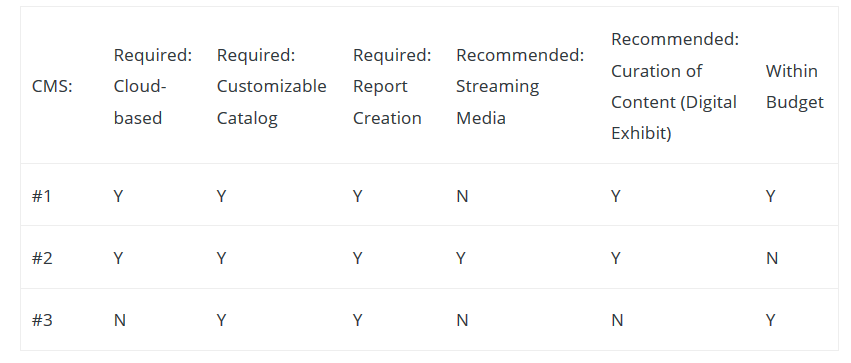
What’s Next?
At this point a procurement team is in place and museum CMS specifications have been identified, ranked, and placed in a rubric. Next, use this rubric to evaluate collections management systems and select the highest-ranking CMS options for further testing and vetting. Testing, vetting and the purchase process will be covered in a future post.

Rachael Cristine Woody
Consultant, author, and blogger Rachael Cristine Woody advises on museum strategies, collections management and grant writing for a wide variety of clients. Learn about Lucidea’s Argus solution for museum collections management and digitization and read more of Rachael’s blog posts here.
Similar Posts
No-Code Digital Storytelling Example: Rembrandt’s Self-Portrait at Kenwood House
Explore how English Heritage’s Kenwood House uses the no-code platform Shorthand to bring Rembrandt’s Self-Portrait with Two Circles to life through visual storytelling and interactive design.
Exploring No-Code Digital Storytelling: Hoover’s “Fanning the Flames” Exhibit
Explore no-code digital storytelling with Hoover’s ‘Fanning the Flames’ exhibit. See how interactive tools (Deep Zoom Color Compare & Hot Spot) enhance user engagement and the visual experience.
An Introduction to Scrollytelling for Museums
Discover how museums use scrollytelling and digital storytelling platforms to create immersive narratives. This introduction explores key concepts and approaches to interactive storytelling.
Exploring Self-Determinate Multiple Pathways: An Example of Digital Storytelling
Discover how self-determinate multiple pathways offer flexible interactive storytelling in museum exhibits. Learn from the Tenement Museum’s ‘Your Story Our Story.’






Leave a Comment
Comments are reviewed and must adhere to our comments policy.
0 Comments