ASSURE: Instructional Design Model for us by Librarians
Lauren Hays
In a previous post, I described the ADDIE instructional design model. It is the one I use the most, but there are many other useful instructional design models that are relevant in a special library setting.
Recently I have been exploring others to see if one can be applied to a particular project I have been working on. During this search, I discovered the ASSURE model of instructional design.
ASSURE stands for:
A — Analyze learners
S — State standards & objectives
S — Select strategies, technology, media & materials
U — Utilize technology, media & materials
R — Require learner participation
E — Evaluate & revise
I like that this model is straightforward. It is easy to identify what needs to be done in each step. For a librarian wanting to use ASSURE to plan training or a workshop ASSURE consider the following at each step:
Analyze learners: Ask who the learners are and identify specific attributes of the learners (i.e. age, interests, work experience, etc.). Reflect on their background and current needs. Consider how the attributes you have identified impact what you want to create for training.
State standards and objectives: Specifically list the goals for your instruction.
Select strategies, technology, media & materials: Choose what resources and technology you want to use (e.g. PowerPoint presentation, handouts, projector) . Also, identify the pedagogical methods you will use during the instruction session (e.g. lecture, group discussion, etc.).
Utilize technology, media & materials: This is where you plan how you will use the resources, technology, and pedagogical methods. To do this you can use these steps*:
- Preview the Technology, Media, and Materials: practice using the tools before the instruction session.
- Prepare the Technology, Media, and Materials: finalize all the resources you will use.
- Prepare the Environment: set-up the instruction space (meeting room, classroom, or Zoom meeting) with the necessary features (plenty of chairs, participants muted on entry, etc.)
- Prepare the Learners: tell the learners what they can expect during the instruction session.
- Provide the Learning Experience: present the lesson
Require learner participation: As you present the lesson, make sure to engage individual learners in the process. You should plan for how you will do this in the stage above.
Evaluate & revise: Lastly, evaluate if the learners met your stated goals. You should also evaluate the lesson in its entirety and determine if the resources and technology were the best or if you should select different tools in the future. Finally, revise the lesson for future sessions based on your evaluation.
While this model has many similarities to other instructional design models, I believe it is a useful tool for designing instruction. It can help keep instructors organized and help bring clarity to multiple instructors teaching the same lesson.
Recommended Resources:
ASSURE. (2021). InstructionDesign.org. https://www.instructionaldesign.org/models/assure/
Kurt, S. (2016). ASSURE: Instructional design model. Educational Technology. https://educationaltechnology.net/assure-instructional-design-model/
*The 5 Ps were found on the following site: https://educationaltechnology.net/assure-instructional-design-model/
Lauren Hays
Lauren Hays, PhD, is an Assistant Professor of Instructional Technology at the University of Central Missouri, and a frequent speaker on topics related to libraries and librarianship. Her professional interests include information literacy, educational technology, library and information science education, teacher identity, and academic development. Please read Lauren’s other posts about skills for special librarians. And take a look at Lucidea’s powerful integrated library systems, SydneyEnterprise, and GeniePlus, used daily by innovative special librarians in libraries of all types, sizes and budgets.
Similar Posts
Growing Your Leadership Skills: 7 Tips for Special Librarians
Great library leaders aren’t born—they’re made through learning self-reflection and practice. Here are seven strategies to help you grow and lead with impact.
Keeping Up with Copyright and Generative AI: What Special Librarians Need to Know
As generative AI becomes more prevalent copyright law is evolving to address its impact. A new report from the U.S. Copyright Office provides guidance on what is (and isn’t) copyrightable.
Understanding Shadow AI: Risks Costs and Governance
AI can enhance search discovery and efficiency but unsanctioned adoption—known as “shadow AI”—can lead to budget overruns and compliance risks. Here’s how to evaluate AI pricing models and build a governance strategy that balances innovation with cost control.
Interview with an Author: Fernandez on Streaming Video Collection Development
As demand for streaming video in libraries grows so do the challenges of managing access budgets and licensing. Co-author Michael Fernandez shares key insights from his book “Streaming Video Collection Development and Management”.



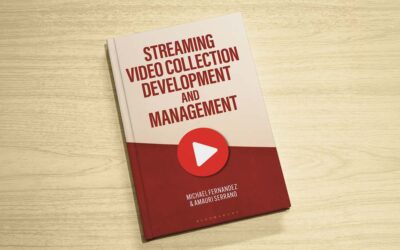


Leave a Comment
Comments are reviewed and must adhere to our comments policy.
0 Comments