Digital Museum Storytelling Example: A Look at Self-Determinate Linear Pathways

Rachael Cristine Woody
A hallmark of the linear pathway structure is that there is only one intended way to experience the story. In a sense, this can limit the pathway by being prescriptive, as seen in my previous post, Digital Storytelling in Museums: The Prescriptive Linear Pathway in Action.
However, there are opportunities to offer meaningful self-determinate options to the audience while maintaining the integrity of the linear pathway structure.
Self-determinate characteristics on a linear pathway go beyond brief sidebar topics and instead offer alternative ways to navigate the linear pathway while still completing the story in a linear fashion. The most common way to achieve this is by offering the pathway structure as a content menu with sub-menu options. A story viewer can use the sub-menu to determine which topics to explore first and in what order. The experience sequence and depth of exploration are self-determinate because they are up to the viewer.
The Characteristics of a Self-Determinate Story Path
Here are the characteristics of a self-determinate linear pathway:
- Goes beyond brief sidebar topics.
- Offers alternative ways to navigate the linear pathway.
- The story is still structured in a linear fashion.
- Most commonly offered as a content menu with sub-menu options.
Self-Determinate Linear Pathway Example: The National Museum of American History
In this digital story, there is one linear pathway presented and the ability to navigate or hop to different points of the story via the menu on the left. Each main topic is displayed under the “Explore Online” facet, and when clicked on, the main topic reveals a sub-menu of further detailed content for the topic. In terms of pathway intent, the intent is for you to read all topic content, which is presented in a preferred linear order. The navigation menu allows some self-determinant action by the audience in the event they do not wish to proceed to each topic in order. Otherwise, you can more passively navigate through the content in the suggested order.
Exhibit: American Democracy: Explore Online
The top landing page introduces the setting of the story, and offers the contextual information that this digital display is a web presentation of an in-person exhibition that took place at the National Museum of American History in 2017. This is a prime example of leveraging existing story content and structure from a past exhibition and translating it into a digital story, as discussed in a previous post: Finding Story Inspiration with Collections Online.
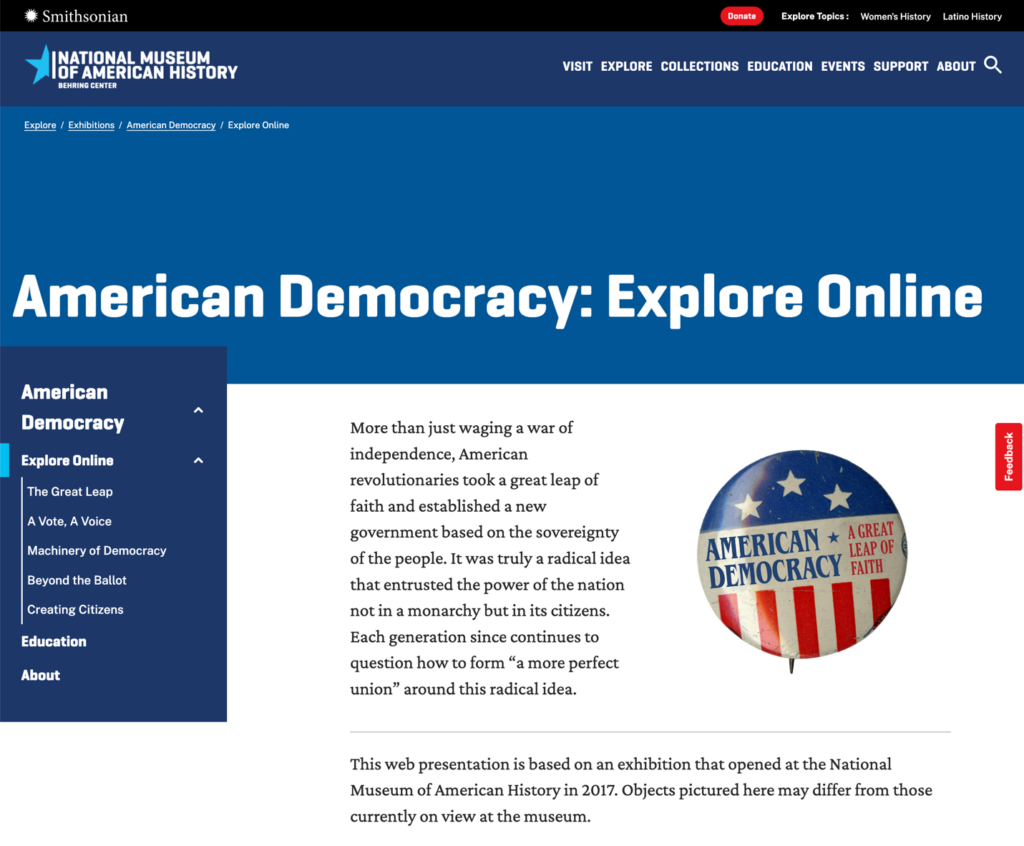
“American Democracy: Explore Online.” Source: National Museum of American History. The digital exhibit title is stated near the top of the webpage. On the left side is the story pathway which shows a linear progression. In the remaining space is introductory text and an image of a button that states, “American Democracy: A Great Leap of Faith.”
The intent is for the audience to click through to story content via the menu bar at the left side of the screen. Each menu item contains a landing page with information to introduce the topic and includes a handful of digital surrogates to illustrate the theme.
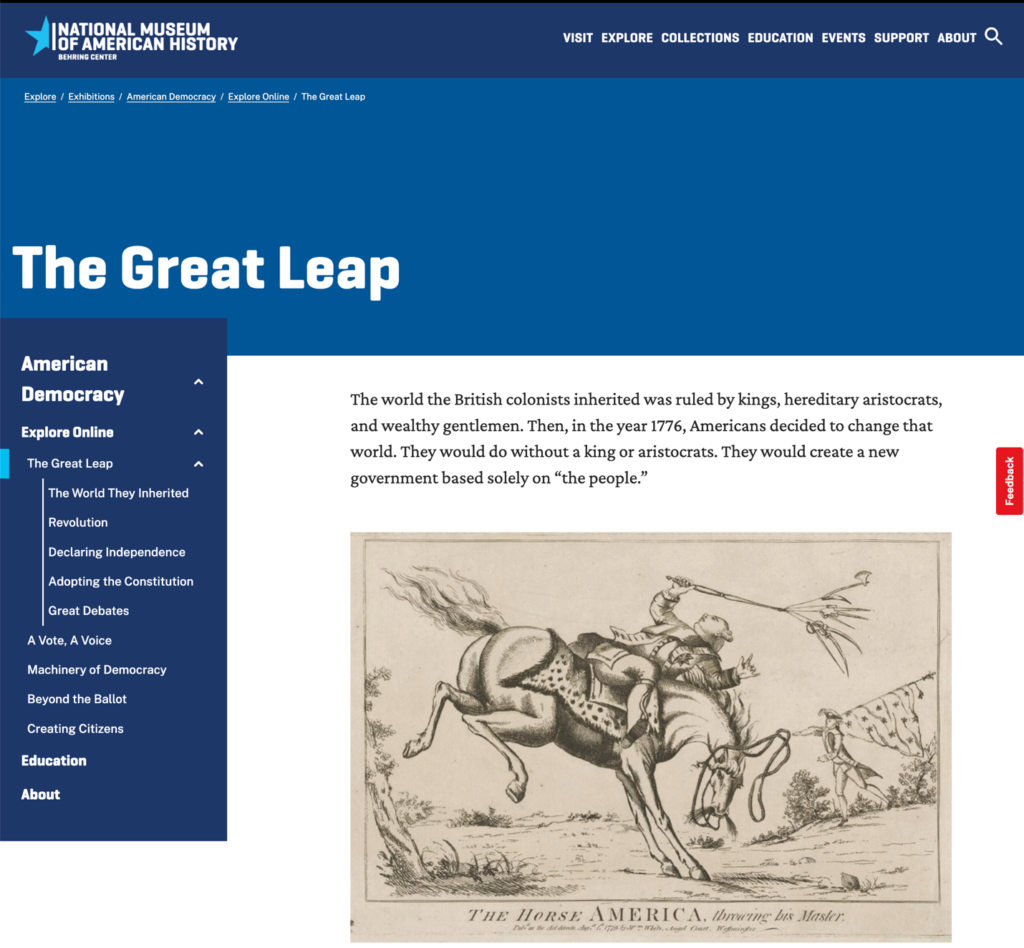
“The Great Leap.” Source: National Museum of American History. At the top of the webpage is the title of the digital exhibit section: The Great Leap. On the left side is the story pathway which lists additional sub-sections available to explore. The remaining space includes exhibit text and a digital image of an item from the collection.
The majority of the items included in this story have a catalog record. At the bottom of each image is a brief caption and (when available) a link that states “View object record”. In addition to viewing the object record, visitors can also use a zoom tool to further explore the digital surrogate details as well as download a copy of the image.
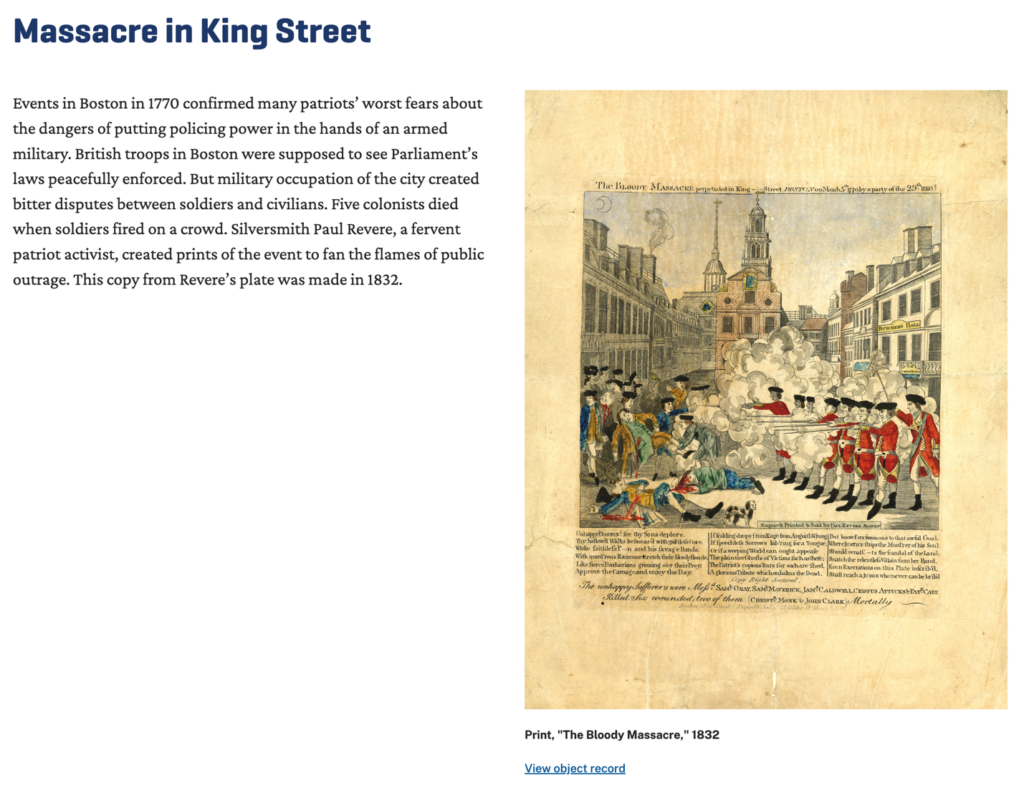
“Grievances.” Source: National Museum of American History. The image to the right of the story display includes a caption at the bottom and a link to the object record.
Finally, the story ends with additional resources available including related media with discussion prompts, and pre-packaged teaching materials.
Story Features of the Exhibit’s Self-Determinate Linear Pathway
In summary, this example of a self-determinate linear pathway contains the following story features:
- A past exhibit translated
- Content menu, sub-menu
- Each page introduces the topic
- Attention-grabbing description
- Links to catalog record
- Links to related content
- Discussion prompts
- Teaching materials
Flexibility, Guidance, and Context
In this example, the exhibit story is packed with story narrative and collection item examples, including materials from peer institutions. The flexibility offered with a self-determinate supported menu helps to retain attention of those in the audience who do not wish to read every piece of content. The menu also helps to orient you as to where you are within the story and how much further you need to go to finish it—an important element for any story pathway type.

Rachael Cristine Woody
Curious about this topic? Please join Rachael for the companion webinar, The CMS as Storytelling Infrastructure, March 26, 2025 at 11 a.m. Pacific / 2 p.m. Eastern. (Can’t make it? Register anyway and we will send you a link to the recording and slides afterward). Register now to save your spot!
**Disclaimer: Any in-line promotional text does not imply Lucidea product endorsement by the author of this post.
Never miss another post. Subscribe today!
Similar Posts
Exploring Self-Determinate Multiple Pathways: An Example of Digital Storytelling
Discover how self-determinate multiple pathways offer flexible interactive storytelling in museum exhibits. Learn from the Tenement Museum’s ‘Your Story Our Story.’
Digital Storytelling in Museums: The Prescriptive Linear Pathway in Action
Rachael Woody emphasizes that storytelling is key to engaging audiences with collections. One effective approach? The prescriptive linear pathway—a simple yet powerful method for guiding visitors through digital exhibits.
The CMS Digital Exhibit and Story Pathways
Digital exhibits provide powerful ways to engage audiences but choosing the right story pathway is key. Explore how different exhibit structures—linear vs. multi-pathway—shape the visitor journey.
Captivating Story Delivery with a Multimedia Player
Explore how museums can enhance storytelling with multimedia players using audio-visual materials and archival content to create engaging digital narratives.







Leave a Comment
Comments are reviewed and must adhere to our comments policy.
0 Comments