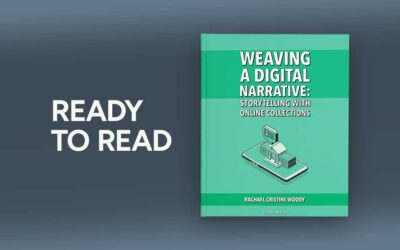Effective Technology Training for Museum Volunteers & Interns

Rachael Cristine Woody
Museums are now expected to have an online presence. At first, this meant museums needed a website with information about their hours of operation. Later, it meant museums should publish content and information about current and permanent exhibits. Now, the expectation is that museums have a digital presence for all artifacts.
When I began my museum career in the mid-2000s there was significant pushback against the idea of making collection items available via an online platform. Pushback predominantly came from both the higher-level administration and curatorial staff. Their strongest argument was: “Why will people come to museums if the artifacts are online?” In 2018, that argument has clearly lost—many museum mandates include an imperative to publish museum collection artifacts online.
While the idea of publishing collection artifacts online is now embraced within the museum community, at least one issue still remains. With limited staff and resources how can museums tackle the Sisyphean task of digitizing, cataloging, and publishing museum objects via a digital platform? Most often the solution to tackling vast digital projects is the employment of volunteers and interns.
The task of digitizing, cataloging, and publishing artifacts online via a collections management system can be an excellent use of volunteers and interns. Though please note it’s an intensive task that requires a thoughtful approach to training—and crafting associated written directions. Volunteers and interns are groups that share an interest and some experience within the museum field. However, they may not have technological skills needed for digitization and navigating a collections management system.
Lack of experience with digital work and collections management systems doesn’t preclude the use of volunteers and interns. Hands-on training based on solid written directions can be very effective; the written directions should reiterate the training and can be referred back to at any time. Elements required for written directions to be successful are:
- clearly articulated step-by-step instructions
- examples of how text should be entered
- screenshots provided for visual illustration of instructions
Clearly Articulated Directions
Every museum, digitization technology, and collections management system are different. Technology often comes with directions that aren’t user-friendly and don’t cover all of the instances where the museum may have a tailored approach. A system can have dozens of content fields—however, a museum will rarely utilize all available fields. How will the volunteers and interns know which fields are required? How will they be able to interpret heavy technological language? For volunteers and interns to be successful at this task —and they can be successful—a supervising museum professional must take the time to distill tech-heavy directions into clearly articulated instructions that identify the core procedures volunteers and interns should follow.
Examples of How Text Should be Entered
Another element on which volunteers and interns need clear direction is how the text should be entered for each collections management system field. Knowing what text and how the text should be entered may be natural instinct for museum professionals, but that’s because they’ve received advanced degrees and experience in professional standards. Volunteers and interns will more confidently and more accurately accomplish adding content into the system if they have clear examples of how text should be entered in each field. I recommend offering several examples to cover most of the museum’s options.
Screenshots for Visual Illustration
Directions can be clearly articulated, include examples, and cover every potential option, but if they don’t have visuals they run the risk of being ineffectual. Navigating collections management systems can be intimidating even for museum professionals. What is often needed for successful directions are visual examples in the form of screenshots. If a button needs to be clicked, a drop-down option selected, or an action required, the best way to ensure those steps are followed is to demonstrate with a screenshot. This visual will show the correct action to take and will help volunteers and interns follow the instruction with certainty.
If these elements aren’t incorporated in written directions, museums run the risk of overwhelming volunteers and interns, owning incomplete digitization projects, and dealing with inaccurate or incomplete content populating the collections management system. An effective set of written instructions eliminates those issues and decreases the number of hours spent training and answering repeat questions. Furthermore, a set of effective directions helps streamline digital project work so associated time and costs of digitizing and publishing each artifact are dramatically decreased while output increases.
By the way, you can enhance (but not replace) these three critical elements by implementing a collections management system that is purpose-built to streamline trainee specific workflow by steering them in the right direction and offers features such as field restrictions so users don’t overwrite/fill in the wrong ones, or even provides pop-up help in context.
If museums don’t provide effective directions to volunteers and interns working on digital projects, they run the risk of being last to the finish line of delivering museum artifacts online.

Rachael Cristine Woody
Stan writes regularly for Lucidea’s Think Clearly blog. Subscribe to ensure you never miss a post with engaging information for KM practitioners and special librarians! Learn about Lucidea’s Presto, SydneyDigital, and GeniePlus software with unrivaled KM capabilities that enable successful knowledge curation and sharing.
Similar Posts
The Amplified Ask: Museum Fundraising Partnerships
Explore three real museum fundraising partnerships and the repeatable elements that make joint campaigns, products, and events successful.
Ready to Read: Weaving a Digital Narrative: Storytelling with Online Collections
Lucidea is excited to release a new book from museum collections expert Rachael Christine Woody.
How Shared Software Systems Can Buoy Museums in Financially Turbulent Times
Adopting shared software systems is a powerful move toward a more efficient and more financially sound museum.
Museum Mergers: A Creative Solution for Financial Constraints
Museum mergers can relieve financial pressure through shared governance, staffing, and resources. Rachael Woody explores examples, benefits, and challenges of these types of partnerships.