Accessibility Tips and Resources for Librarians
Lauren Hays
When creating content for the web you want to ensure the material is accessible for individuals with a disability.
If you are like me, you did not have a class on accessible web design during your formal education. This is a topic I have had to learn about on my own. I want to share a few tips and provide a list of resources you can visit to learn more.
Tips
- Add alt text to images: This allows a screenreader to tell a person who cannot see an image what the image is.
- Use headings (i.e.
etc.) on a web page when distinguishing between different parts of the page.
- Avoid linking the words “click here.” Instead, link descriptive text.
- Pay attention to colors and choose colors with a high contrast such as black font on a white background.
- Caption videos and provide a transcript for audio-only content such as a podcast.
- PDFs should be properly tagged.
- Check your content for accessibility issues before going live.
Resources
Chrome Accessibility Developer Tools: “This extension will add an Accessibility audit, and an Accessibility sidebar pane in the Elements tab, to the native Chrome Developer Tools.”
Creating Accessible PDFs: This content from Adobe explains how to create accessible PDFs.
Paciello Group Contrast Analyser: “This tool is a native app for Windows and Mac that will evaluate the color contrast of your website, and will also tell you if your site meets the WCAG 2.0 standards for color contrast.”
WAVE Web Accessibility Evaluation Tool: “WAVE® is a suite of evaluation tools that helps authors make their web content more accessible to individuals with disabilities.”
WebAIM: Web Accessibility in Mind: “WebAIM (Web Accessibility In Mind) has provided comprehensive web accessibility solutions since 1999. These years of experience have made WebAIM one of the leading providers of web accessibility expertise internationally. WebAIM is a non-profit organization based at the Institute for Disability Research, Policy, and Practice at Utah State University.”
The W3C Web Accessibility Initiative: “The W3C Web Accessibility Initiative (WAI) develops standards and support materials to help you understand and implement accessibility.”
This is certainly not an exhaustive list of tips or resources, but I hope they are useful and give you a place to start exploring the topic of accessibility in more detail.
Lauren Hays
Lauren Hays, PhD, is an Assistant Professor of Instructional Technology at the University of Central Missouri, and a frequent presenter on topics related to libraries and librarianship. Her expertise includes information literacy, educational technology, and library and information science education. Please read Lauren’s other posts relevant to special librarians. And take a look at Lucidea’s powerful integrated library systems, SydneyEnterprise, and GeniePlus used daily by innovative special librarians in libraries of all types, sizes and budgets.
Never miss another post. Subscribe today!
Similar Posts
Interview with the Editor: Bobbi L. Newman on Well-Being in the Library Workplace
Enjoy Lauren Hays’ interview with Bobbi L. Newman on why workplace well-being matters, how managers can drive meaningful change, and what steps libraries can take to create a culture of trust and support.
Interview with the Author: Brighid Gonzales on Library Website Design
In her new book, Library Website Design and Development, Brighid M. Gonzales provides a step-by-step guide to help librarians create websites that engage and support their users. In this interview, Brighid shares insights on trends, opportunities, and best practices for building a strong library website.
The Importance of Professional Networking: Tips for Special Librarians
For many special librarians, the idea of professional networking can feel daunting, especially for those who thrive in quiet, research-driven environments. Lauren Hays shares her journey from reluctant networker to engaged community member, offering practical tips to help you build authentic professional relationships that benefit both you and your field.
Interview with the Author: Jim Cortada on Today’s Facts and the Evolution of Information
Dr. James Cortada, historian and senior research fellow at the Charles Babbage Institute, explores the history of information in his forthcoming book. By examining how information has been created, organized, and used over time, Cortada reveals patterns that continue to shape modern librarianship and knowledge management.
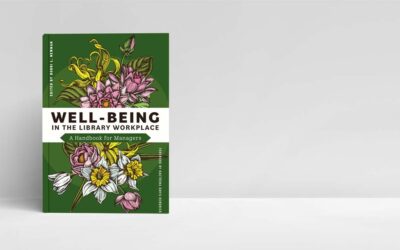


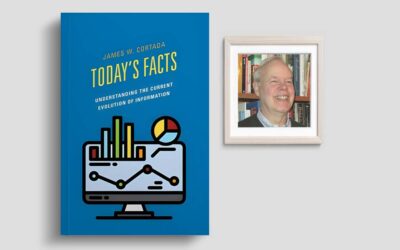
Leave a Comment
Comments are reviewed and must adhere to our comments policy.
0 Comments