5 Ways You Can Get the Most from a Software Demo

Ron Aspe
We’ve all suffered through slick, packaged PowerPoint presentations that offer few glimpses of the actual software product. Seldom do we really get to see what we’re interested in. Here is a fool proof strategy to get potential vendors to actually show you how their products can help you achieve your goals.
“Demos are a key filtering step in any technology selection”
According to Jarrod Gingras, Managing Director of the Real Story Group, “A quality demo should render an abstract process into a tangible one…” Here are a couple of tips we gleaned from Jarrod’s blog post on the topic as well as a few others.
Watch a Webinar First
As a potential buyer, your first step should be to look at webinars provided by all the vendors you are considering. Keep in front of you a checklist of basic capabilities you must have. Leave room to add a few new ones. In addition to addressing your basic requirements, a good vendor presentation will open your eyes to new possibilities that may have a material impact on your organization. It’s easy for a vendor to solve yesterday’s problem(s), but you must think about the future, not simply the past.
Collect Use Cases
Before emailing the vendor, take some time to build a collection of use cases for the technology you are considering. A use case describes—in fairly specific terms—both the problems you are having with your current solution, and the opportunities you would like the new system to address.
Gather Sample Data
Gather sample data and get it to the vendor well in advance of the demo they’ll present to you. You want to see your information, not somebody else’s, during the presentation. Provide examples of the norm, as well as exceptions. Most products can meet “generic” requirements quite easily—only the good ones have the flexibility to deal with one-offs and problem children.
Create an Agenda
Armed with use cases and sample data, you are now ready to create an agenda for the vendor. What you want to see is a “day in the life” experience for all stakeholders. This includes people entering information as well as those using output from the system. In our industry, for every 100 people who see the system’s contents, there is one person entering it. Make sure both consumer and producer needs are fully addressed.
Leave Room for Jazz
The point of the demonstration is to provide you and the vendor an opportunity to interact. Allow for lots of time for questions and answers. Also be sure to allow the vendor to show you capabilities you might not have asked to see. This is a great opportunity to learn about what other organizations like yours are doing.
Request a Discovery Call
Last, but not least, once you package up your use cases, data, and agenda and send it to your potential vendor, ask for a discovery call and review the material you’ve provided. This will save a lot of time. There is no point in arranging for a half dozen people to attend a demo if the vendor can’t, won’t or hasn’t looked at the material you’ve sent, and agreed to incorporate it into their presentation.
Enjoy the Demo
Don’t stress. This is not a test. Be open. Encourage dialog. And remember, if you don’t tell the vendor they are not addressing your concerns, it’s your loss. Sure, they might not win your business, but neither will you know if they can or can’t deliver the capabilities you need.
Relax
You are not going to buy a product simply on the basis of a demo. If you like what you see, you are simply onto the next step—due diligence.

Ron Aspe
Stan writes regularly for Lucidea’s Think Clearly blog. Subscribe to ensure you never miss a post with engaging information for KM practitioners and special librarians! Learn about Lucidea’s Presto, SydneyDigital, and GeniePlus software with unrivaled KM capabilities that enable successful knowledge curation and sharing.
Similar Posts
Interview with an Author: Fernandez on Streaming Video Collection Development
As demand for streaming video in libraries grows so do the challenges of managing access budgets and licensing. Co-author Michael Fernandez shares key insights from his book “Streaming Video Collection Development and Management”.
Interview with the Author: Saffady on Information Governance Technologies
Technology is at the heart of modern information governance shaping how organizations manage records and ensure compliance. In this interview expert William Saffady shares insights on the essential technologies driving the field and what information professionals need to know.
Reflections on David Epstein’s Range: How Generalists Triumph in a Specialized World
Lauren Hays explores “Range: How Generalists Triumph in a Specialized World” through a librarian’s lens reflecting on the role of broad knowledge in critical thinking and problem-solving.
Interview with the Editor: Bobbi L. Newman on Well-Being in the Library Workplace
Enjoy Lauren Hays’ interview with Bobbi L. Newman on why workplace well-being matters how managers can drive meaningful change and what steps libraries can take to create a culture of trust and support.
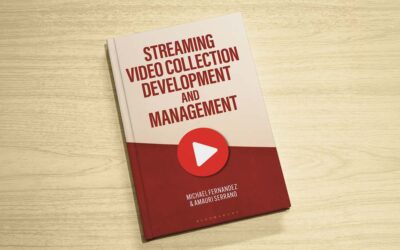
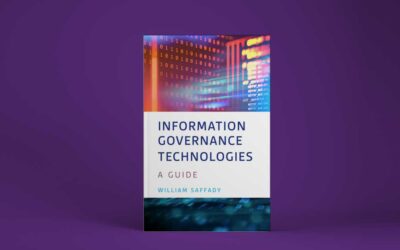
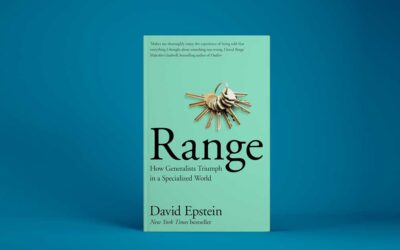
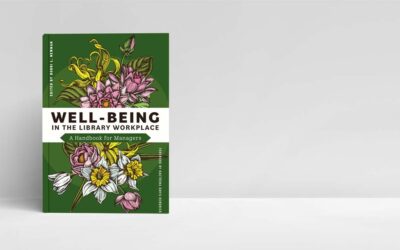


Leave a Comment
Comments are reviewed and must adhere to our comments policy.
0 Comments