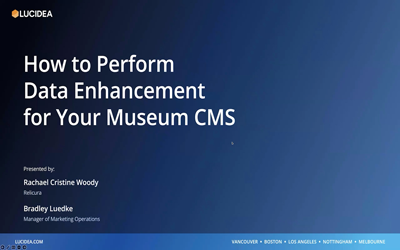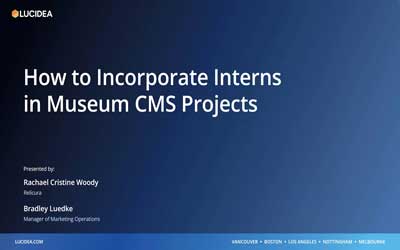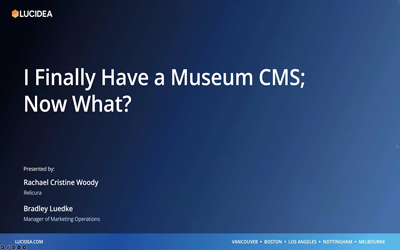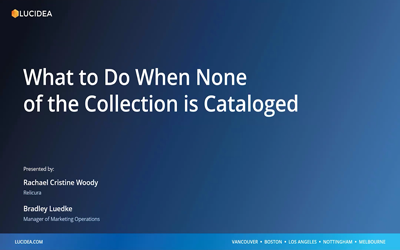Storytelling Design: Translating the Physical to Digital
Read Transcription
Before we start, I would like to provide some information about our company and introduce today’s presenter. Lucidea is a software developing company specialized in museum and archival collections management solutions, as well as knowledge management and library automation systems. Our brands include Sydney, Presto, Argus, ArchivEra, Eloquent, and CuadraSTAR.
Now I would like to take a moment to introduce today’s presenter, Rachel Christine Woody. Rachel is owner of Relicura and provides services to museums, libraries, and archives. She specializes in museum collections management systems, digitization technology, digital project management, and digital usership. During the course of her career, she has had successfully launched multiple digital projects that include advanced digitization technology, collaborative portals, and the migration of collection into collections management systems. She’s also a popular guest author for Lucidea’s Think Clearly blog and has provided us with many great webinars that are listed on our website. So please feel free to check those out after today’s session. Take it away, Rachel.
Great. Thank you so much, Bradley, and thank you to Lucidea for hosting us today. And thank you for attending this particular webinar. It’s was so fun to create, so I’m looking forward to getting into the details with you all. So in terms of what we’ll cover, we are gonna talk about exhibit design and how it translates as a storytelling infrastructure.
While our focus will be digital storytelling, especially as we move through the series, we can use existing principles, best practices, and even real life examples that we’ve executed as exhibits in a in person physical space and have that be translated to the digital storytelling space.
So with that in mind, going over the infrastructure, we’ll go through a few specific areas of storytelling design principles and how those translate as we take a look at digital storytelling.
And then we have a couple examples to go through to give you a introduction in how the physical space translates into that digital storytelling piece.
Alright. So to kick us off, exhibit design, there are three main areas that we’ll cover today, and they’re essentially the basic three principles when you’re crafting any kind of story, whether it’s an exhibit story or whether it’s like you’re writing a fiction book, principles are the same, which is nice. The first one, of course, is the story path. And for story paths, there are a few different variations that you can employ.
Typically, when you are choosing a particular story path, it depends on the story you wanna tell as well as the story medium. So whether it is actually a fiction book or an exhibit or in this case digital storytelling, we have a few options.
The second main aspect of exhibit design is the storytelling performance types. So when we are going through the story crafting and putting together that execution of the story, determining how we want to tell it, those different performance types in a digital storytelling space is important to think through and select.
And then that third piece being a sensory setting.
When we are not in a physical book sort of medium, when we’re in exhibits based, and even when we’re in the digital storytelling platform area, we have a few different sensory settings that we can use to maximum effect when trying to convey different feelings or tones of a particular story being told.
So with that said getting into that story path when you’re determining and crafting your storytelling infrastructure, the two main areas for decision is a linear pathway and a multiple pathway.
The decision for which paths you use depends in part on the story you wish to tell and can also depend on any sort of, space or design restrictions.
For example, if you were in a physical museum space, you may have a particular gallery where due to workflow or other restrictions, there’s only a linear pathway.
Each visitor starts at point a and they move to point b.
In other spaces, there may be the ability to go through a story or exhibit in multiple different ways, and essentially there’s no wrong way to go through the particular exhibit or story.
As we think about stories and especially as we move to a digital space where we perhaps have more flexibility than any physical restriction, it then more depends on the type of story you’re telling and how your visitors or your readers essentially would want to go through the story.
So sometimes, especially if you’re new to storytelling, a linear pathway can be the easiest as we think through a story from beginning to end.
If you’re a little bit more comfortable or wish to go through experimentation, multiple pathways, especially in a digital setting, tend to be more rewarding, both for you as the story teller because you have multiple different ways you can tell a particular story, include more details, include different aspects to your story, as well as being more rewarding for your visitor or the the people who come to experience your story.
Having the ability to to some extent self determine how one goes through a story picking their own points of interest can be more rewarding and encourage more engagement than a linear pathway.
So just some things to consider as you begin your experimentation with digital storytelling.
And as you think about your particular visitors or users, what are some of those end goals that you have for them? For example, increased engagement, longer duration of spending time within the story are usually some of our metric goals when we’re putting together digital stories.
The next major piece is that storytelling performance type.
When we are thinking about a digital exhibit or that digital storytelling piece, we have a few different modalities available to us.
The first of which is the oral storytelling so even if we’re publishing something on a digital platform that can have text often including audio elements whether that is reading the story text aloud if a visitor would rather have the story read to them than reading it can be a great way to go especially if you’re attracting younger audiences thinking about kindergarteners for example.
Oral can also be included if you are telling a story where there’s perhaps audio visual or even audio only quotes or different aspects of narration that you’d like to insert to help tell part of your story. So there’s a couple different ways you can incorporate those oral elements as different performance types for your story.
The next one is written and for your digital story you of course have the the text, whether that’s your traditional exhibit text introducing the particular exhibit or story concept, as well as telling the story itself.
You can play around with the written aspects though and again thinking about perhaps different items you may have in a collection especially if you have archival materials available.
Sometimes providing different written artifacts can be great illustrators or offer additional deeper information to the story that you are telling.
And then finally visual aspect, visual especially for our visitors where it’s seen is not impaired visual can be a great attractor to the different storytelling elements it can help increase engagement especially if you offer different like zoom in like deep zoom sort of tools and functionality, but having some of those visual elements to just help set the tone or help to illustrate your story further can be another great performance type for your story.
So the takeaway here and especially in a digital storytelling setting is that we don’t have to choose just one and in fact we can employ all three different performance types when we are crafting and publishing our own digital stories.
So you’re not limited here and in fact due to these digital nature of it we’ve got quite a bit of latitude and flexibility in choosing what works best for the different parts of our story.
And then the the final third piece when thinking about storytelling infrastructure is sensory setting. And initially it may be hard for our brains to sort of conceive. Okay. In a physical space, we have control of several different sensory areas, different settings that we could employ.
But some of those can be translated into the digital storytelling arena. And when we get into our couple examples, we’ll see what that looks like. But for a refresher for us, as we think about sensory settings, there is lighting that can be played with in a physical space that is the the literal lighting for either the entire space or for particular objects when we think about lighting for a digital storytelling platform that can usually be conveyed in combination with color and having specific color or even movement functional settings for when, for example, the mouse moves over a particular area, there can be different brightness or darkness applied to those with the mouse.
So depending on tools available to you, you can have cool functions like that or even just using color to help indicate lightness or darkness or the spectrum of it can be helpful.
Sound is something that can be employed in both physical and digital spaces very easily.
For sound in a digital space, you can have the overall, like, ambient or atmospheric sound, or you can have the, for example, oral history interview or someone telling a story, in an audio recording sense as part of your fuller story.
Playing around with color, color in the physical setting, we usually have specific colors we employ when we’re using, different gallery spaces.
Same concept here, except your gallery spaces, so to speak, are the digital walls that are being colored, different color fonts even, and even the color you introduce with the visuals that you’re incorporating all can help set that sensory setting.
Texture is an interesting one because, of course, when we’re in a physical space, there can be texture to the walls. There can be texture to the artifacts.
Even though we don’t don’t typically touch original artifacts sometimes there can be samples of texture for us to touch but regardless we can also see that texture.
And when we see texture, our brain also interprets how that feels without even touching it, which is a cool thing that the brain does and helps to translate texture to that digital setting. For example, if you have three d imaged or done the the texture photography photogrammetry with your three-dimensional artifacts, you can provide viewers where revealing that detail and exploring that detail even in a digital setting where you can’t necessarily touch the item in a real sense the texture is still translated and incorporated into our brain process for that storytelling piece. So just one of the cool things where because of the nature of our brain texture can and does translate in a digital setting.
And then finally temperature.
Temperature is not something we typically mess around with too much in a museum setting.
However when you go into different and more immersive storytelling spaces, for example the very popular and numerous Van Gogh immersive exhibits that have been around the world these last couple of years using temperature, even manufactured breezes or airflow can help set the scene in terms of what is the ambient feel in that space.
Is it cold and dark and dry? Is it warmer? Is there a cool breeze? Those can help in a physical sense indicate or convey a different sort of story atmosphere.
Sadly though temperature for at least in current technology is not something that we can translate very well in a digital setting.
That said, though, I don’t think it’s impossible, and we may see that in the near future.
Alright. So translating the physical design elements into the digital, I want to take a moment for us to talk about story path, especially as we think about employing different story paths in a digital setting.
As a quick refresher, we talked about the linear pathway that straight a to b to the multiple pathways which is where a visitor can go through a particular story connecting at any point and going in any order and by the end of it still taking away the full story.
Some important reminders when you’re in the digital setting and sort of regardless of whether you’re doing linear or a multiple pathway is offering some sort of ability whether that’s visual or some sort of informational and a menu display giving that visitor an indication of where they are in the story. So in a linear pathway that could be like a beginning to end sort of a visual spectrum or even in like a like a website menu sort of feel If you’re in a multiple pathway, sometimes beginning to end is not as straightforward.
However, you can still orient the visitor to the different spaces within the story that they can explore.
And if the technology is available to you, you can even indicate which areas the visitor has explored and which areas are remaining. So in whatever sort of tools or functions are available to you and as you think about the structure of your story, providing that orientation to the visitor is important. It helps them to know where they are in the story, but also it helps to keep them engaged and, keep them going through the story because they have a sense of, okay, I’ve I’m halfway through the story. I definitely have time to finish going through the other half the story or, oh, there’s still so much more here. I’m gonna have to come back. So some important elements to keeping the digital visitors engaged and happy.
As we think about translating the performance types for oral written and visual as a reminder wanting to use a variety of those ideally anytime we’re telling a story in a digital setting where we have the flexibility to use all three those tend to be the more engaging stories.
If you are telling a story and it tends to be more monotone where it’s all just like oral listening or it’s all just written and people have to read it. Those tend to be very difficult, especially for digital visitors who are used to being on digital platforms that offer different sort of performance types that they can elect to engage in the performance types they are the most comfortable or the most entertained by.
So employing all of those intentionally, but using all three can offer different points of engagement based on preference, as well as mixing it up in terms of the different performance types to help keep the story fresh and the ability of course for those visitors to elect to go deeper into a particular area. For example perhaps they want to hear the whole oral history interview. There’s an option to then go and listen to that interview if they wish or if they wish to skip it because they wanna get to the cool visuals. Having that flexibility will help keep your visitors engaged without them leaving the platform or the story prematurely.
And then for that sensory setting as we’re thinking about digital, remembering that lighting while limited can still be conveyed whether that is through use creative use of color or if there’s tool or functionality where, for example, following the mouse and the clicker offering different light type settings for where to help track where that mouse is in the story.
Using sound, sometimes that can be that ambient or atmospheric sound to the story.
That can also be through introducing different audio elements perhaps quotes or interviews can really help break up the text and help keep you from using way too many images.
Color, of course, we’re used to applying color in a physical exhibit setting and the same sort of principles and use of color should be used on that digital platform.
And then with texture, while limited on that digital sense, being able to explore and see the texture of items.
Our brains are smart enough to interpret and know what that texture feels like when we see it. And then, of course, temperature is sort of a a not applicable, at least not yet in the digital setting.
So sort of with that refresher in mind, we’re gonna take a look at two examples.
The first example is a digital exhibition that has since closed, but was really cool and up for a couple of years.
It’s by the National Galleries of Scotland and it was the Ray Harryhausen Titan of Cinema exhibition.
The sort of context and history behind it was this was a physical exhibition space that got launched in the very early days of COVID and of course with the global pandemic and museum closures.
The National Galleries of Scotland had to pivot and did an excellent execution of translating that physical to digital and offering digital storytelling through their in this case translation of the exhibit.
So we’re going to take a look at a film that helps to show the space especially since you can’t see the digital exhibit anymore as it has closed and then we’ll go through what some of the elements of the storytelling infrastructure were employed So through the brief video, you get a sense of, of course, what it would have been like in the physical exhibition for, this particular exhibit.
But part of what they did was incorporate all of the elements that you saw in this video in that digital exhibit setting.
So in that short video, you saw their creative use of lighting and different colors.
You saw through both looking at the actual items and the three d rendering of items, the different textures that were employed for the particular artifacts.
We have the the motion and movement of the different aspects and models in the particular, exhibit displays.
We had the sort of atmospheric in the video sound, so not exactly music, but sort of to help set the the vibe, so to speak of the exhibit. So you have a great example of the different sensory settings that were employed and captured in an audio visual sense to help convey that in that digital exhibit setting.
So in the video example, we were able to see part of the execution in the physical space, but that video was also provided as part of the digital version of the exhibit.
And so as we saw in the video and as was executed in the digital storytelling platform was the ability to follow multiple different pathways based on theme. So for the Ray Harryhausen exhibit, they had different themes, that helped to illustrate the different parts of the career for Ray Harryhausen and allowed the visitors to go through as many different pathways as they wanted and in any order that they wanted. So an ability of self determination as well as the ability to explore the different categories as was of interest to the visitor.
As far as the performance types for the digital platform, we had different audio whether that was clips of the cinematography for the different special effects as well as different interviews or different narratives that were provided in an audio sense for the exhibit.
We, of course, had written performance type, written in terms of the introduction of the story in different story elements, as well as some of the archival materials provided being in a written and text format and then great visuals we have so many to choose from there’s the audio visual cinematography clips that were available for, viewership.
There was the visuals of the actual artifacts on display, as well as the three d renderings, as well as the archival drawings and different mock ups of the special effects and the creatures created by Ray Harryhausen. So there was just a vast amount of different performance types that one could engage in and enjoy depending on interest.
And then of course the sensory setting.
In the video that we watched and that helped to get a sense of the digital exhibit, color was used to a great extent to help convey mood and just the the fantasticalness of the creatures themselves.
We had sound in the video. We had that atmospheric ambient sound to go along with the different viewers different viewpoints of the story.
And we also have the audio sound of the different interviews and the cinema clips.
And then we have a great demonstration of texture.
So again, remembering that the brain when they it sees texture can actually interpret and know what that texture feels like without you even having to touch it and to seeing the tremendous amount of texture on the artifacts themselves images of the artifacts as well as the three d renderings of those different artifacts being able to see the detail and the layer of textures available on each so this particular example for this exhibit and when executed in digital form offers quite a few different sort of performance types that offers that multiple pathway and quite a few different sensory settings. So it’s was a very large exhibition and even in a digital scale, very large and part of the size helped to implement so many of these different elements.
Now that’s not to say that we have to do all the things and especially if you are newer to digital storytelling and newer to thinking through a translation of an exhibit story to a digital storytelling platform, I wanted to show you a perhaps more straightforward example to see that it can be just as effective.
So for this one, we’re taking a look at the Tenement Museum.
The Tenement Museum has gotten great fanfare and I think has even won an award or two for their, the physical exhibitions they do. And they have also launched some incredibly high quality digital exhibits this particular one is titled your story our story and is a crowdsourcing gathering of different immigration stories or the different generations like children or grandchildren’s of immigrant stories.
That all work together to help tell the larger story of those who immigrated in this case to New York and have made their way to coming to America and becoming Americans. So as we go through it you can click on each of the particular squares to view that item and the story behind that item. You can also across the top there we have categories, relationship, popular tags, and collections.
Those are four different multiple pathway type points of exploration.
For the categories, you can go through several different like cooking, family stories, family treasures, even fun, I believe, is category setting. You can go through relationship, whether it is the person as the the first immigrant to America or child of or grandchild of, as well as popular tags provided by the, the people who’ve contributed their own stories and some of the different collections that the tenement museum has put together. So there are so many different points of interest and there’s no wrong way to go through the story.
When you click on one of the squares, this is an example of the details that you’re given. We have a sense of what the particular item is. There’s a bigger image available for us to look at the particular author or person who contributed this item provides a description in first person in terms of who they are, in this case who’s in the photograph, what that meaning is for them, and especially how that meaning ties to their story of being a family or being someone who lives and who grew up in New York. We also have a sense of the relationship. In this case, the contributor of a photograph is a child of an immigrant.
They’ve taped the photo with the hashtag dance, and then we also have some, along the bottom, other fun stories. So other related stories that you could look at, that help guide or help encourage the continuation of that particular story pathway.
So when we think about the infrastructure and how it applies to the tenant museum example, we have the story pathway where you have multiple pathways based on a theme, and you have a few different theme buckets that you could explore, whether it was category, relationship, collection type.
We then had for storytelling performance type, it is all written. We’ve got some great, visuals to accompany the written, but the primary story convenience is that written text.
And for display with those visuals and with the different branding and font, we’ve got a great sense of color with the, particular story being told. And it’s a great example of how there may only be one performance type. There may only be one sensory setting, and yet the stories and the display are compelling and engaging.
They draw the person in. They encourage further exploration.
And in that sense, it’s a very successful digital story.
So in conclusion, we began with exhibit design and how that translates as a storytelling infrastructure and how those different elements that storytelling pathway the storytelling performance types and the storytelling sensory types those main three how that storytelling infrastructure can be deployed in a digital storytelling sense so that direct translation of physical design elements into the digital and then to sort of see those at work we took a look at two examples we took a look at National Gallery Scotland with the, recently closed national or excuse me, the recently closed Ray Harryhausen exhibit.
And then we also took a look at the Tenement Museum to see perhaps a more straightforward and simple approach and yet a still very successful approach to digital storytelling.
And with that, we can wrap it up for this webinar.
Before I let you go, we’ve got a new book out Demystifying Data Preparation for a New CMS.
As we think about digital storytelling, having those items and the data that relates to those items available is incredibly helpful for story crafting. And so if you’re taking a look at your data, and even if you’re not looking for a new CMS, this is a great, like, data prep, data cleanup, good data hygiene kind of book. So, please go get your free ecopy courtesy of Lucidea Press.
And with that, I’ll hand it back over to you, Bradley.
Thank you, Rachel, for the wonderful presentation. And if you’d like to learn more about our museum collections management system called Argus, please feel free to visit our website or reach out to us at sales@lucidea.com, and we’d be happy to have a chat with you. And to our audience, if you have any more questions on any of our software or our company, our contact details are listed on the screen, and please stay tuned for more webinars and content related to this series.
On behalf of the Lucidea team, I thank you all for attending today. Until next time. Thank you.