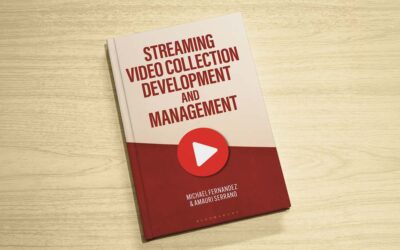What does Google have to say about your library?
Mark Maslowski
Visitors to your library’s website have often formed an impression of it before they even see it, thanks to search engine “snippets.” You can exert some control over what these snippets contain…
What’s the first impression formed by visitors to your library web site before they see the site? According to a survey by OCLC, “…more than 84% of people began their search for information using a search engine…” [1], so it’s likely that opinions of your site are shaped by the brief description provided in the search results (also known as a “snippet”) seen by people before they visit your site. For example, searchers would discover that Inmagic offers a cloud-based social knowledge management system before visiting its web site, based on this snippet in Google’s search results:
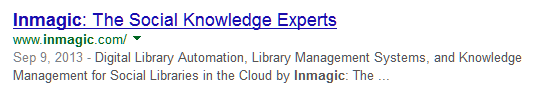
The brief description of your library shown in search results matters because it can make a person want to visit your page, and it’s also a factor in determining your placement in search results. If one performs a search for “Inmagic,” the official site (www.inmagic.com ) for the brand appears at the top of the results in Google. There are many reasons for this positioning as a result of search engine optimization (SEO), but in this post we’ll focus on the fact that keyword (“Inmagic”) was found in both the title and website description. This post applies to both public and private clients because we are going to look at a simple way to generate a snippet, which not only appears in search results, but also shows up in bookmarks, or in a browser tab, as depicted below.
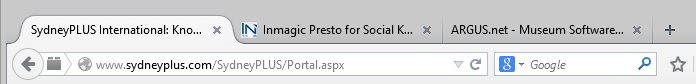
As a search engine indexes your website, it ends up generating a summary automatically, but not randomly. Similar to a cataloguer who follows rules on how to record the title of a book, search engines consider the metadata making up your site, particularly the Title and Description, appearing in the header. Here is an example of the relevant HTML code:
<title>Inmagic: The Social Knowledge Experts</title>
<meta name=”description” content=”Digital Library Automation, Library Management Systems, and Knowledge Management for Social Libraries in the Cloud by Inmagic: The Social Knowledge Experts”/>
Google generates snippets, and it uses several sources of information, [2] some that are within your control, and some that are not. We will focus on three short steps necessary for your library to offer up its own snippet for any portal on the LucideaCore (e.g. ARGUS.net, SydneyPLUS .Net OPAC):
Step 1: Launch the Portal Designer
Step 2: Fill in the Title
Step 3: Expand Advanced Options and provide a Description
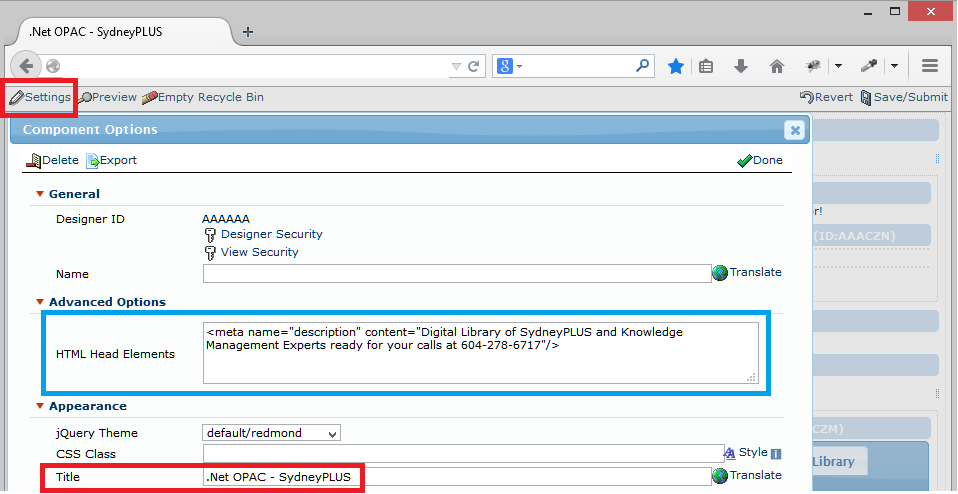
As an Administrator, you can click on Settings in the Portal Designer to provide a Title for your website. Note how the Title appears in the browser tab or browser window? This will help a person return to your website when he or she has many other pages open, and this title will also appear in any bookmark that the person made for your site.While we provide a specific field for you to enter the Title, did you know that you can expand the Advanced Options to provide a Description? There are many reasons for using the HTML Head Elements other than SEO, such as designing a responsive web site that works with mobile devices, but since our focus is on influencing how our site is described on the SERP (search engine results page), we’ll show how to use the box HTML Head Elements for a site description. Knowledge of simple HTML is required, as shown by the screenshot example.
Think of the Title and Description as the online equivalent to storefront sign, because you have a short time and only a few characters to describe the reason a person should visit your page (or come in to your shop). Your Title and Description can serve as:
- confirmation that the person has found the right site (e.g. if you mention your organization’s name or the name of your library’s site)
- an announcement (e.g. you can put your hours or contact information in it)
- a call to action (e.g. “experts ready for your phone call at….”)
If you would like to learn how to make it possible for a public search engine, such as Google, or an enterprise level search engine, such as Microsoft, Recommind, etc. to index all or a portion of your records, then please let us know. While this post focused on describing your website to the search engine, you can make it possible for your end users to search and retrieve your collection through public or private search engines too!
[1] Erin Rushton and Susan Funke. “The Goodness in the Evil of SEO: Why Search Engine Optimization Matters to Information Professionals.” Searcher v.19, n.9 (November 2011). Accessed 16 June 2014: http://www.infotoday.com/searcher/nov11/Rushton_Funke.shtml
[2] Google. “Review your pages titles and snippets.” Accessed 16 June 2014: https://support.google.com/webmasters/answer/35624?hl=en
Similar Posts
Growing Your Leadership Skills: 7 Tips for Special Librarians
Great library leaders aren’t born—they’re made through learning self-reflection and practice. Here are seven strategies to help you grow and lead with impact.
Keeping Up with Copyright and Generative AI: What Special Librarians Need to Know
As generative AI becomes more prevalent copyright law is evolving to address its impact. A new report from the U.S. Copyright Office provides guidance on what is (and isn’t) copyrightable.
Understanding Shadow AI: Risks Costs and Governance
AI can enhance search discovery and efficiency but unsanctioned adoption—known as “shadow AI”—can lead to budget overruns and compliance risks. Here’s how to evaluate AI pricing models and build a governance strategy that balances innovation with cost control.
Interview with an Author: Fernandez on Streaming Video Collection Development
As demand for streaming video in libraries grows so do the challenges of managing access budgets and licensing. Co-author Michael Fernandez shares key insights from his book “Streaming Video Collection Development and Management”.