Optimizing Workflows and Reporting Capabilities with Your CMS

Margot Note
Once you and your organization implement a collections management system (CMS), think about desired workflows and tasks performed by various staff members. With a new system, archivists can identify common processes, analyze them, and improve them—using technology to automate many manual processes of the past.
You may wish to inspect archival methods for work that adds little or no value, identify unnecessary decisions or decisions that are too late, or find opportunities to reduce or eliminate rework. You may also refine steps to minimize effort or complexity for frequent archival tasks, reduce or eliminate process loops, or increase process flexibility.
An efficient workflow is imperative to keeping track of archival collections. Creating a workflow model can identify gaps in processes or bottlenecks that slow work down. Modeling a workflow can enhance process efficiency of archival tasks and improve team dynamics by exploring the work that everyone contributes.
Defining Workflows
Archivists can approach collections management duties from different angles; deciding the best way for the organization can be challenging. Software will never replicate institutional workflows, nor should it. Instead, the opportunity to implement a new CMS allows for proactive changes in the way an archives department runs.
When defining workflows, consider the following steps:
- Define goals agreed upon by the repository’s stakeholders and obtain consensus on the needs to be addressed.
- Identify and prioritize tasks to be performed. Doing so allows you to implement a CMS system gradually and measure the success in each step of the process.
- Create role-based responsibilities and assign them to individuals.
- Define the new workflows.
- Walk through your workflows and ask questions. Validate their suitability by adding, subtracting, or moving steps and playing out “what-if” scenarios.
- Adapt workflows to meet your needs as circumstances change.
Workflow modeling is an iterative process. Workflows are built over time, based on experience, and should be adapted to unforeseen circumstances.
Phasing Out the Legacy System
Continue to run the legacy system post-migration for two to three months. Continued access to the legacy system provides a realistic alternative to a failed migration attempt while ensuring that staff members have access to any information unable to migrate. Running systems simultaneously ensures that problems in the new system are resolved before the old system is decommissioned. Try to schedule the final data migration during a vacation or holiday to give both staff and users a chance to acclimate to the new system.
Review the data once transferred. Audit the system to ensure that colleagues enter new data into the system correctly. Spot check data during testing and during and after migration. Catching problems early results in less work fixing problems later.
Creating Reports
Collections management systems present data as reports or exports. A CMS may have canned reports, but many larger systems leverage third-party report-writing programs for more complicated reporting. Other systems report into Excel, Word, PDF, or a proprietary format. A CMS can export data for backup, data transfer, system migration, or collaborative purposes. Once the system is running, experiment with available reports, and see what others the team may need in the future. A new collections management system will undoubtedly have more reporting capabilities than your legacy system; exploit this new functionality to create reports customized to those with power and influence within your organization who most need them.
Getting Others on Board
Once the repository goes live with its CMS implementation, the fun starts. CMS projects frequently assume new directions as more colleagues begin to use the new system. Good projects catalyze other projects, and it is not unusual for those who were not part of the CMS project team to quickly see the benefits and seek to extend CMS functionality into their processes. An archival CMS, building on its successful implementation, can be a catalyst for exploring new possibilities within your organization.

Margot Note
Margot Note, archivist, consultant, and author is a guest blogger for Lucidea, provider of ArchivEra, archival collections management software for today’s challenges and tomorrow’s opportunities. Read more of Margot’s posts, and register here for her upcoming webinar, “Implementing Collections Management Systems”.
Similar Posts
Cultivating a Community of Archival Practice: A Client’s Success Story
“We need a dynamic system that supports a consistent approach to managing the Perth diocesan collections across Western Australia…ArchivEra is already providing this with Catholic dioceses in Bendigo, Hobart, and Ballarat.”
Honoring Cultural Protocols in Archival Practice
Learn how archives can honor Indigenous cultural protocols, reframe stewardship, and move toward ethical, reciprocal, and community-driven practices.
Centering Sovereignty in Archives: Decolonial Approaches to Indigenous Knowledge
Margot Note explores how centering sovereignty in archives supports Indigenous rights, decolonial practice, justice, and cultural resurgence.
The Ethical Use of Born-Digital Materials in Archives
Born-digital records introduce complex ethical dilemmas involving consent, privacy, preservation, and access. Archivists must rethink ethical frameworks to navigate digital records’ dynamic, fragmented, and often personal nature.
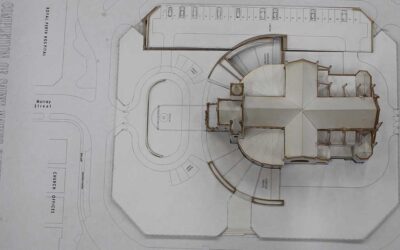



Leave a Comment
Comments are reviewed and must adhere to our comments policy.
0 Comments