KM Component 33 – Repositories and Knowledge Bases

Stan Garfield
Repositories are structured lists and databases that allow documents and other files to be stored, searched for, and retrieved. A knowledge capture process requires a place to store what is collected.
A repository is such a place, designed to be easy to use for storing and retrieving content. It can take the form of a database, a list or document library within a tool such as Microsoft SharePoint, or a collection of files within an intranet site, team space, or portal.
When creating a knowledge repository, decide what type of content needs to be captured. Plan for storage capacity that will remain adequate even as the number of collected files increases dramatically. Define the metadata that will be required for each submitted file. Decide on a structure: hierarchical folders, different list views, faceted taxonomy navigation, or metadata-based search. Specify a contribution process. Ensure that search can be properly integrated so that contributed content can be found. Consider publishing the list of the latest submissions, providing alerts for posted material, and otherwise highlighting new content so that users are made aware of it.
Examples of repositories include project databases that capture key information on all projects, customer support knowledge bases that capture problem resolutions, and proposal libraries that provide an archive of all customer proposals.
A knowledge base is one kind of repository typically used to store answers to questions or solutions to problems enabling rapid search, retrieval, and reuse, either by help desk personnel, or directly by those needing support. A good example is Knowledge Centered Service (KCS).
In addition to providing a way for users to browse and search to find content, repositories are also useful in conjunction with threaded discussions. When a community member asks if a specific type of content is available, another member can reply with links to instances within existing repositories. This is an example of combining collection with connection; content has been collected and stored in a repository, and a connection is made between people to take advantage of that content at the time of need.
Example: HP’s Project Profile Repository (PPR)
At HP, project profiles for all customer projects were entered into the Project Profile Repository (PPR), with key details on each one. This allowed answering the frequently asked question from prospects, “Where have you done similar work?” And before any new project was started, the project team was expected to reuse as much content as possible from previous projects found by searching the PPR.
Here are screenshots of the repository and its entry form.
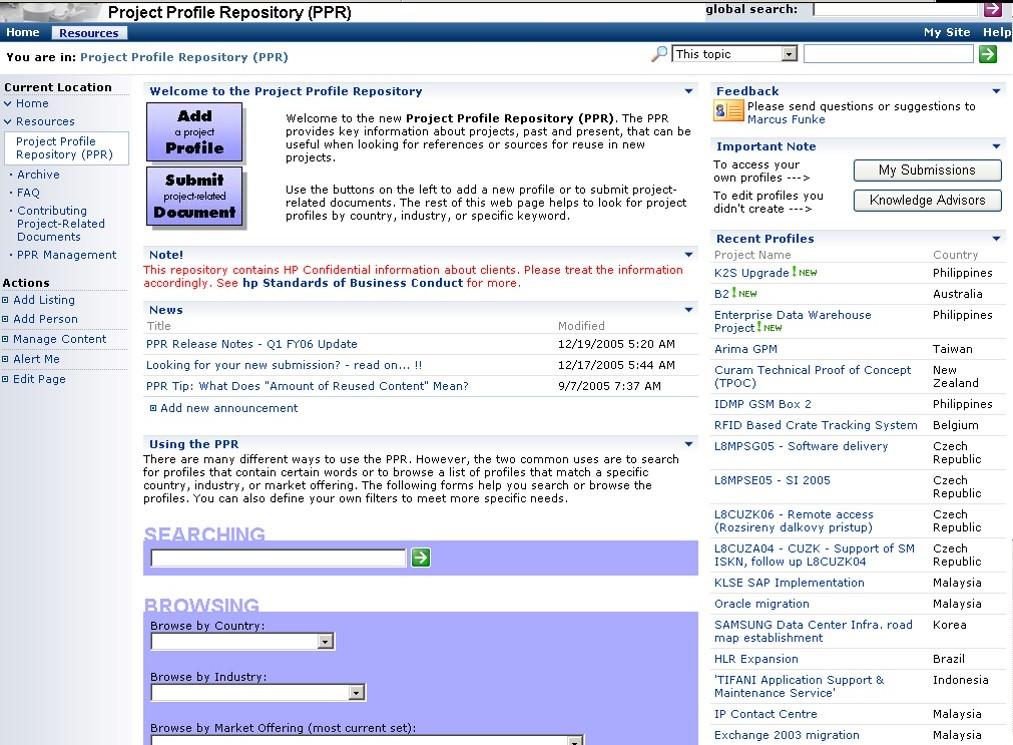
PPR Main Page
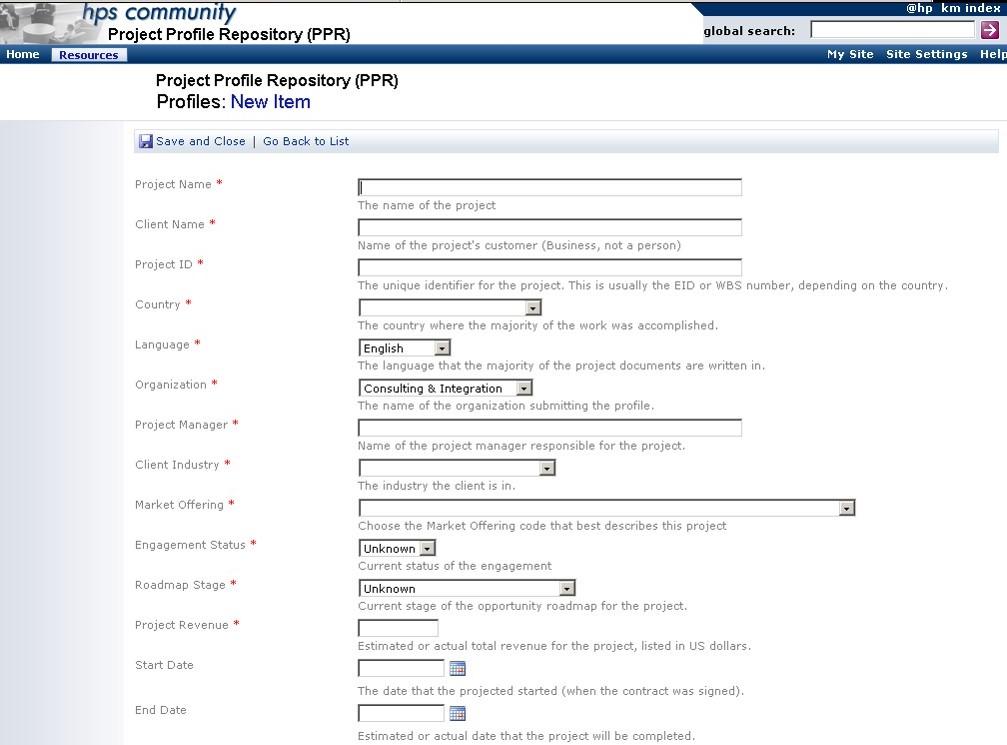
PPR Entry Form, Part 1
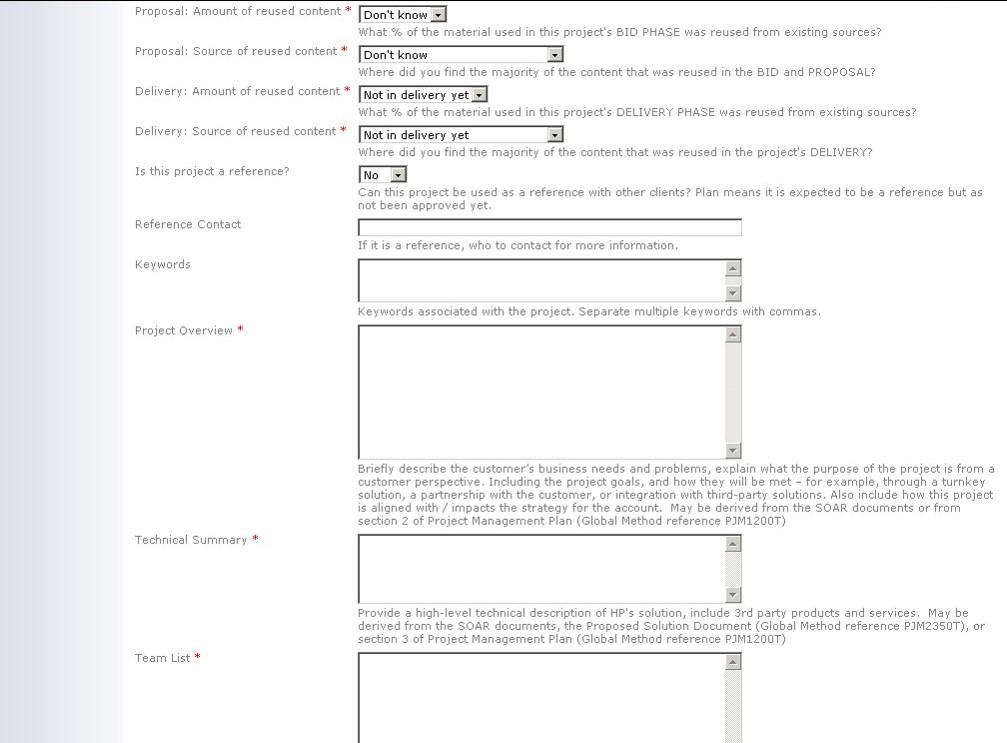
PPR Entry Form, Part 2
Content from Lucidea
- Hewlett-Packard’s KM Program: Tools and Technology
- InMagic Presto Knowledge Management System – Consolidate your organization’s information assets into a single repository
- Why Content + Connection = KM 3.0

Stan Garfield
Please enjoy Stan’s additional blog posts offering advice and insights drawn from many years as a KM practitioner. You may also want to download a copy of his book, Proven Practices for Implementing a Knowledge Management Program, from Lucidea Press. And learn about Lucidea’s Inmagic Presto and SydneyEnterprise with KM capabilities to support successful knowledge curation and sharing
Similar Posts
Why Senior Leadership by Example is Important for Knowledge Management Success
Getting C-level advocacy for KM is critical for success; senior leaders should provide funding, demonstrate support, and lead by example.
Lucidea’s Lens: Knowledge Management Thought Leaders Part 67 – Shawn Callahan
KM Thought Leader Shawn Callahan helps analytically-minded executives tell stories that ultimately inspire action from employees and customers.
Lucidea’s Lens: Knowledge Management Thought Leaders Part 66 – Bob Buckman
Very few corporate CEOs directly champion knowledge management, and write about it. KM Thought Leader Bob Buckman is one of them.
Lucidea’s Lens: Knowledge Management Thought Leaders Part 65 – Johel Brown-Grant
KM Thought Leader Johel Brown-Grant specializes in using storytelling to create job stories, user journeys, and personas.
Hosting service
Enjoy all of the benefits of your Lucidea solution with secure, reliable, stress free hosting
Programs & incentives
No matter your size or budget, we’ve got you covered, today and tomorrow



Leave a Comment
Comments are reviewed and must adhere to our comments policy.
0 Comments