How to Improve Collection Discovery in the Museum CMS

Rachael Cristine Woody
A museum’s collection management system (CMS) helps to facilitate many internal and external functions necessary for museum operations. One of those functions is to share the museum collection with digital visitors.
To deliver a superior CMS experience to the museum digital visitors, you need to know who your users are and their expectations. Fortunately, we’ve covered the digital visitor in previous posts (noted below), so I’d like to focus here on how we improve collection discovery for digital visitors.
For related reading on the museum digital visitor, please see Rachael’s previous Think Clearly posts: The Top 4 Things a Museum Needs to Know About the Digital Visitor, 5 Methods to Improve the Museum Digital Experience, and Museum Digital Collections User Types & Expectations.
The Digital Hobbyist Likes to Browse
For many museums, the majority digital user type is the digital hobbyist. This group is composed of new and returning visitors who prefer to browse collections versus search for specific items. “Browsing” is the keyword here and is a function we want to support for our hobbyist visitors via the museum CMS. When evaluating the characteristics of browsing, we find that it’s really about offering a variety of ways hobbyists can discover the collection. As those who work with the museum CMS, it’s part of our job to facilitate collection discovery.
What Does Discovery Mean?
Discovery in this context means: The process of providing avenues for visitors to find information, an object, or collection at the museum.
Implement These 8 Tools for Collection Discovery
There are several tools we can use to facilitate collection discovery. Here are my top 8 tools to implement to increase collection discovery with your museum CMS:
1. Canned Searches
I love this tool because it’s quick and easy. Review your reference requests and CMS stats to determine areas of interest within the collection. Perform searches in these areas to reveal a list of items that you can serve up to visitors as a curated digital gallery experience. These help visitors perform dives into your collection and discover items they had no idea your museum owns.
2. Eye-Catching Visuals
We are visually-driven creatures, and especially so when viewing content on screens. Eye-catching visuals is the one of the most effective ways to encourage digital visitors to click on items. With this in mind, provide large highlight images from the collection that are big, bold, and beautiful (read: interesting).
3. Alt-Text for Describing Images
To help comply with WCAG best practices and increase your Search Engine Optimization (SEO), provide alt-text for all of your images. Alt-text helps screen readers describe images to visitors with visual impairments.
4. Larger Text
We’re on screens for at least several hours a day and visitors who use mobile devices to visit the museum website are steadily increasing year upon year; which means easily readable text is a must! Make sure the museum CMS font is clear, easy to read, and at least a 12 pt. font.
5. Limit Excess Text
For the majority of museum digital visitors, they don’t want or need to see all of the possible data fields for each item. Consider limiting the number of metadata fields within the CMS that are visible to the public. Additionally, limit any extraneous text within each field so there isn’t reading fatigue.
6. Visitor-Friendly Metadata
Evaluate your metadata to see if it balances common language with technical language. We are museum professionals and do want to use correct vernacular; however, we also want to make sure that item information is presented in a way that non-expert visitors can understand.
7. Connect with Related Items
A universal function for retail sites is the “See more like this?” tool. Digital hobbyists who visit the collection want to easily explore related item. Such a function helps to further facilitate their collection discovery.
8. Offer a Quick Guide
Finally, a museum can be intimidating, especially to new visitors. To help encourage collection discovery and answer frequently asked questions, I recommend creating a video tutorial that shows visitors how the can navigate the CMS, where to find things, and the tools available to them that can support their visit.
Conclusion
Implementing these 8 tools for collection discovery will increase digital visitor engagement with museum collections. Not only will digital visitors spend more time with the collections in the CMS, they are also more likely to become repeat visitors. Both of these stats are highly desirable to have when communicating the value of collections and you as someone who works with those collections.

Rachael Cristine Woody
Expert Rachael Cristine Woody advises on museum strategies, collections management, and grant writing for a wide variety of clients. In addition to several titles published by Lucidea Press, Ms. Woody is a regular contributor to the Think Clearly blog and a popular presenter. Register here for her upcoming webinar, “The Essentials of Evaluating the Museum DAMS vs CMS” on October 27, 2021. And learn about Lucidea’s Argus solution for powerful and innovative museum collections management.
Similar Posts
How to Incorporate Interns in Museum CMS Projects: Data Cleanup and Refinement
A museum expert details how interns can be successfully included in museum CMS projects at the data cleanup and refinement stage.
How to Incorporate Interns in Museum CMS Projects: Data Creation
A museum expert details how interns can be successfully included in museum CMS projects at the data creation stage.
How to Incorporate Interns in Museum CMS Projects: Data Capture
A museum expert highlights how interns can be included in museum CMS projects at the data capture stage
How to Incorporate Interns in Museum CMS Projects
A museum expert highlights how interns can be included in museum CMS projects with three project ideas.
Hosting service
Enjoy all of the benefits of your Lucidea solution with secure, reliable, stress free hosting
Programs & incentives
No matter your size or budget, we’ve got you covered, today and tomorrow
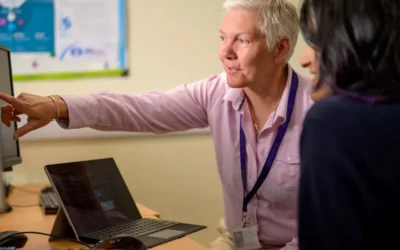



Leave a Comment
Comments are reviewed and must adhere to our comments policy.
0 Comments