Digital Asset Management Systems Vs Collections Management Systems; Part 2

Rachael Cristine Woody
Last week in Part 1 we reviewed the past and present functions of both the Digital Asset Management System (DAMS) and the Collections Management System (CMS). In Part 2 we’ll review overlaps between a DAMS and CMS, examine the core functions required from a DAMS and CMS, and (if you can only choose one) advise on how to choose one.
Where are the Overlaps?
Below are the most common overlaps in functionality between modern-day DAMS and CMS options; both types of systems allow you to:
- Upload digital files
- Manage, organize, delete, and internally control digital files
- Attach data to that file about the file
- Have preservation mechanisms in place
- Assign object metadata to a digital file
- Provide public access to the files through a public portal
So, What’s the Difference?
That *is* the question isn’t it? Now that museum staff are contributing large size digital files to the CMS, do they still need a DAMS? Or, now that museum DAMS are offering public access points, does the museum still need a CMS on top of a DAMS? With the digital file storage requirement met, and the ability to manage and access digital collection files present there is little difference in the overall functionality between DAMS and CMS platforms. Where there are differences is in how well the functions work and whether or not they meet museum requirements. But there’s enough of an overlap among DAMS and CMS options that it begs the question:
Can I Get Away with Just Buying One?
The short answer is: Yes. But with caveats. One of the easiest ways to view this is by listing out the core functions we need and expect when working digital files and a way to manage and access them. Those functions are:
- Digital file storage
- Digital file preservation
- Ability to assign data to the digital file
- Ability to contribute object metadata and link it to a digital file
- Ability to provide public access to both object data and the surrogate digital file
Making an Intentional Choice
What it comes down to is you need a system (whether DAMS or CMS) that can adequately perform all the functions listed and in the way you need them done. Or, at least a system with most of the functions available that you can then pair it with a complementary system.
For Example:
For museums on a strict budget and that may be forced to choose just one platform there are a couple of options:
Option 1: One option would be to invest in a CMS that can meet most of their functional needs and then pair it with a free to low-cost option such as Dropbox or Google Drive to perform any remaining digital file management functions needed.
Option 2: Another option would be to choose a robust DAMS that offers enough collection management functions as well as a public access portal that can facilitate collection access by digital users. Or, a DAMS that can be paired with a website frontend to deliver the digital files.
Conclusion
When it comes to a DAMS versus a CMS—assuming you can’t afford or don’t want both—the key to making a good choice between the two is to understand two things: 1. What functions you need performed and how; and 2. How well the potential DAMS or CMS can perform to your requirements. This will take investigation, research, and testing on your part to ensure that whatever you choose, be it DAMS or CMS, that it’s the best decision for you, the museum collections, and the museum digital audience.

Rachael Cristine Woody
Expert Rachael Cristine Woody advises on museum strategies, collections management, digital museums, and grant writing for a wide variety of clients. Learn about Lucidea’s Argus solution for virtual, multimedia presentation of collections, visitor engagement, and museum staff productivity and impact.
Never miss another post. Subscribe today!
Similar Posts
How to Incorporate Interns in Museum CMS Projects: Data Cleanup and Refinement
A museum expert details how interns can be successfully included in museum CMS projects at the data cleanup and refinement stage.
How to Incorporate Interns in Museum CMS Projects: Data Creation
A museum expert details how interns can be successfully included in museum CMS projects at the data creation stage.
How to Incorporate Interns in Museum CMS Projects: Data Capture
A museum expert highlights how interns can be included in museum CMS projects at the data capture stage
How to Incorporate Interns in Museum CMS Projects
A museum expert highlights how interns can be included in museum CMS projects with three project ideas.
Hosting service
Enjoy all of the benefits of your Lucidea solution with secure, reliable, stress free hosting
Programs & incentives
No matter your size or budget, we’ve got you covered, today and tomorrow
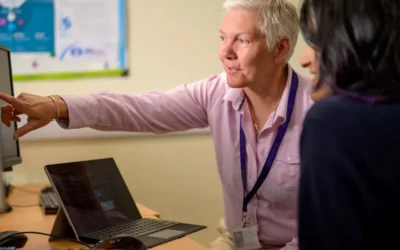



Leave a Comment
Comments are reviewed and must adhere to our comments policy.
0 Comments